Mileage
In the section “Mileage”:
In the field “Method of calculation”, select the parameter based on which Omnicomm Online software will calculate the VH mileage.
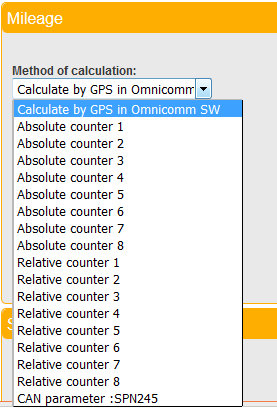
Possible values depending on the type of the terminal being connected:
• Calculate by GPS in Omnicomm SW. This Method of calculation is set by default. Mileage will be calculated in Omnicomm Online software in GPS coordinates. The value “Speed in GPS, mileage in GPS coordinates” (without smoothing inaccuracies) will be set in Omnicomm Online software, in the settings of VH profile, in the parameter “Method of calculation for mileage and speed”;
• Absolute mileage. This Method of calculation is set up if the third-party terminal transmits a cumulative value of VH mileage for the entire period of VH operation in metres. The value “By terminal data” (without smoothing inaccuracies) will be set in Omnicomm Online software, in the VH profile settings, in the parameter “Method of calculation for mileage and speed”;
• Relative mileage. This Method of calculation is set up if the third-party terminal transmits the mileage values between the sequential events in metres. The value “By terminal data” (without smoothing inaccuracies) will be set in Omnicomm Online software, in the VH profile settings, in the parameter “Method of calculation for mileage and speed”;
• Absolute counter <N>. This Method of calculation is set up if the third-party terminal transmits the cumulative mileage value in units of measurement other than metres.
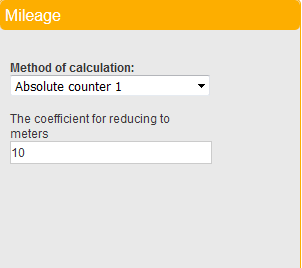
“The coefficient for reducing to meters” — enter the factor to multiply the mileage received by, from the absolute counter in order to convert the mileage value to metres.
The value “By terminal data” (without smoothing inaccuracies) will be set in Omnicomm Online software, in the VH profile settings, in the parameter “Method of calculation for mileage and speed”;
• Relative counter <N>. This Method of calculation is set up if the third-party terminal transmits mileage values between the sequential events in units of measurement other than metres.
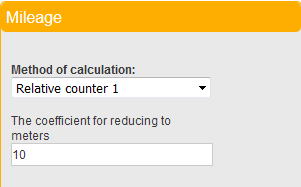
“The coefficient for reducing to metres” — enter the factor to multiply the mileage received by, from the absolute counter in order to convert the mileage value to metres.
The value “By terminal data” (without smoothing inaccuracies) will be set in Omnicomm Online software, in the VH profile settings, in the parameter “Method of calculation for mileage and speed”;
• From CAN parameter: SPN245. This Method of calculation is set up if the third-party terminal transmits the mileage values from the bus CAN signal SPN245.
The value “By terminal data” (without smoothing inaccuracies) will be set in Omnicomm Online software, in the VH profile settings, in the parameter “Method of calculation for mileage and speed”;
• From CAN parameter “N”. This Method of calculation is set up if the third-party terminal transmits the mileage values from the bus CAN and the signal is different to SPN245. Select CAN signal value through which Omnicomm Online software will record the mileage value.
The value “By terminal data” (without smoothing inaccuracies) will be set in Omnicomm Online software, in the VH profile settings, in the parameter “Method of calculation for mileage and speed”.

