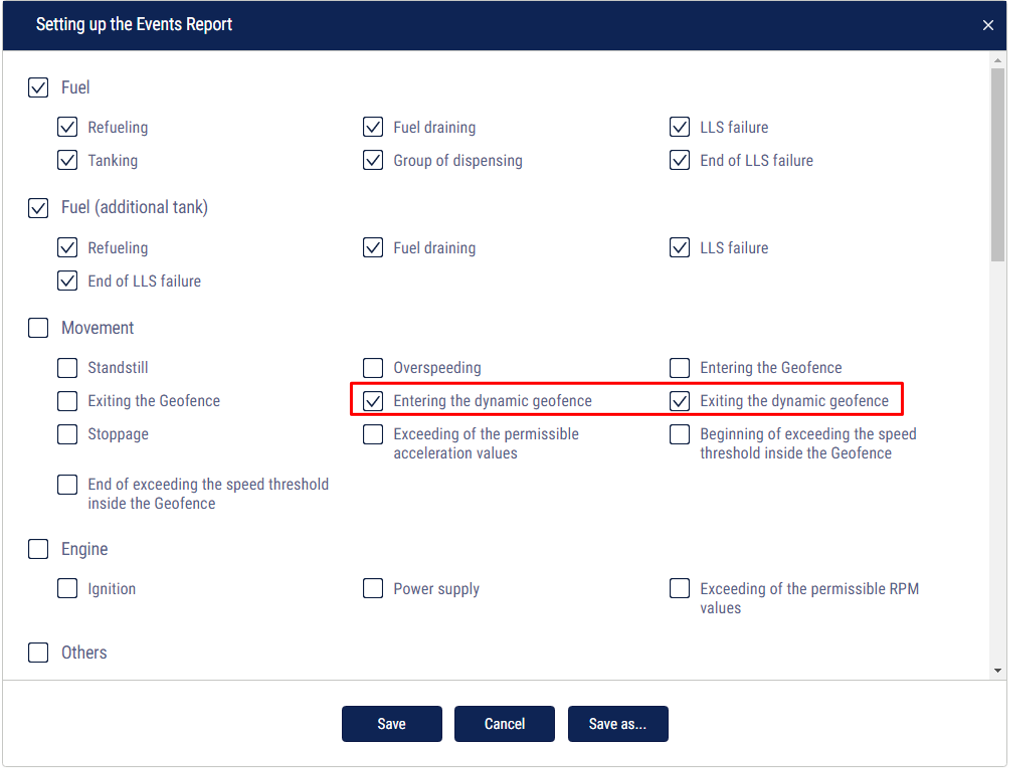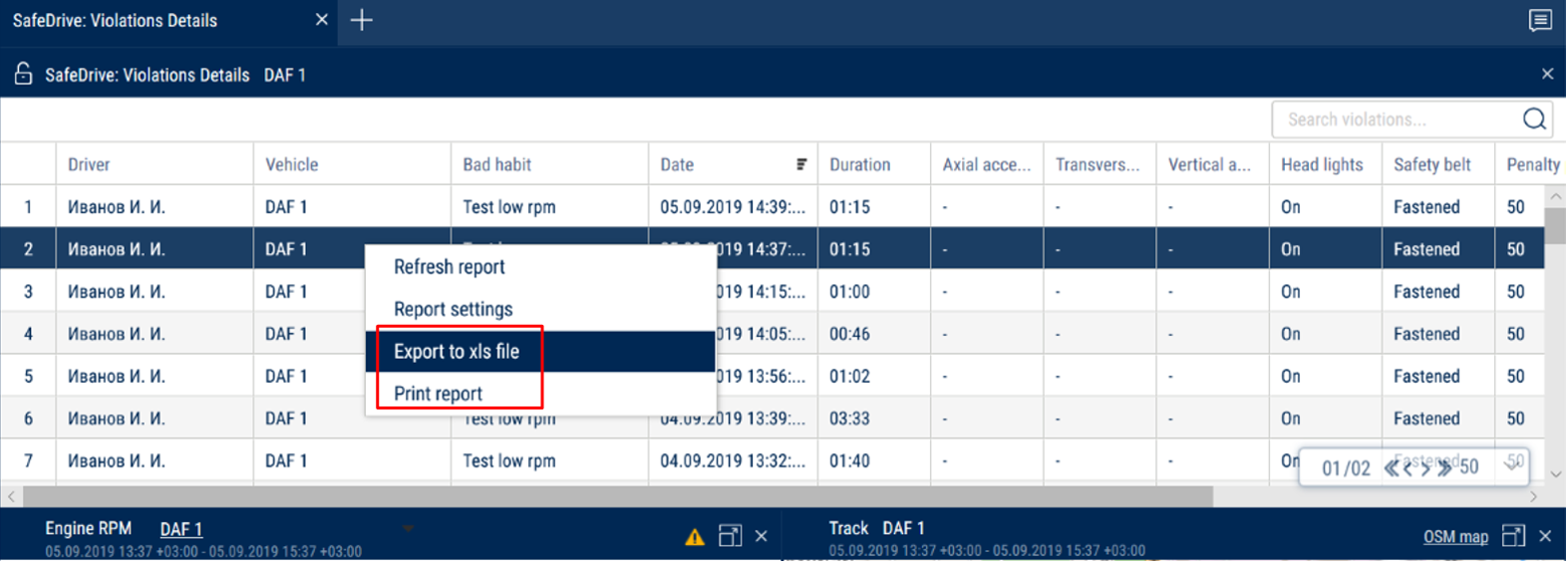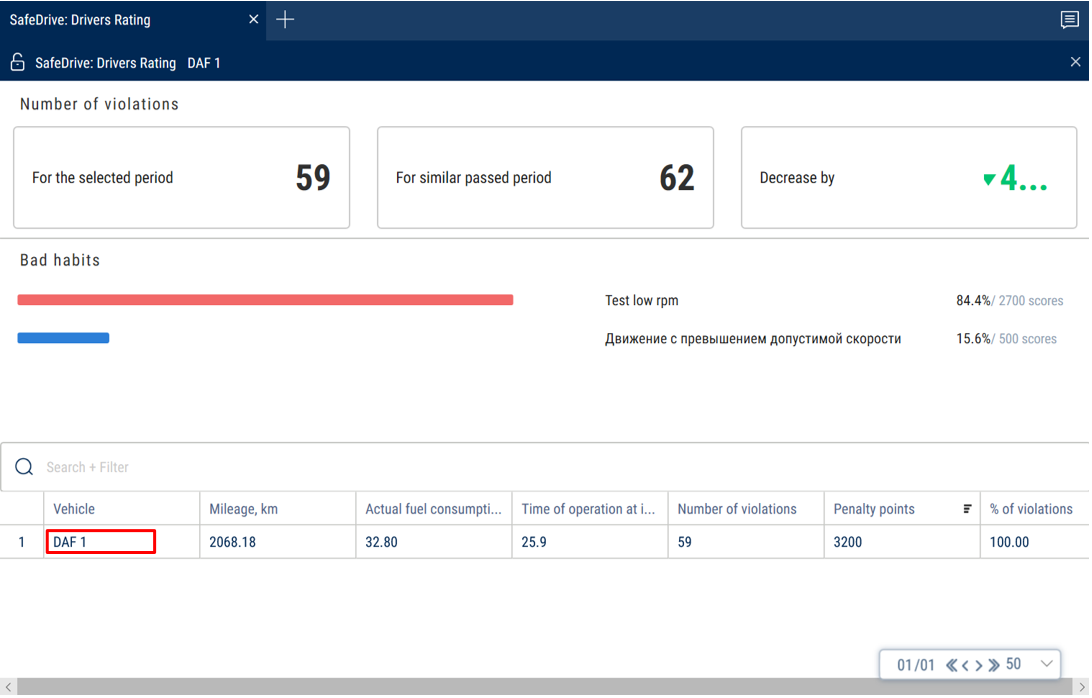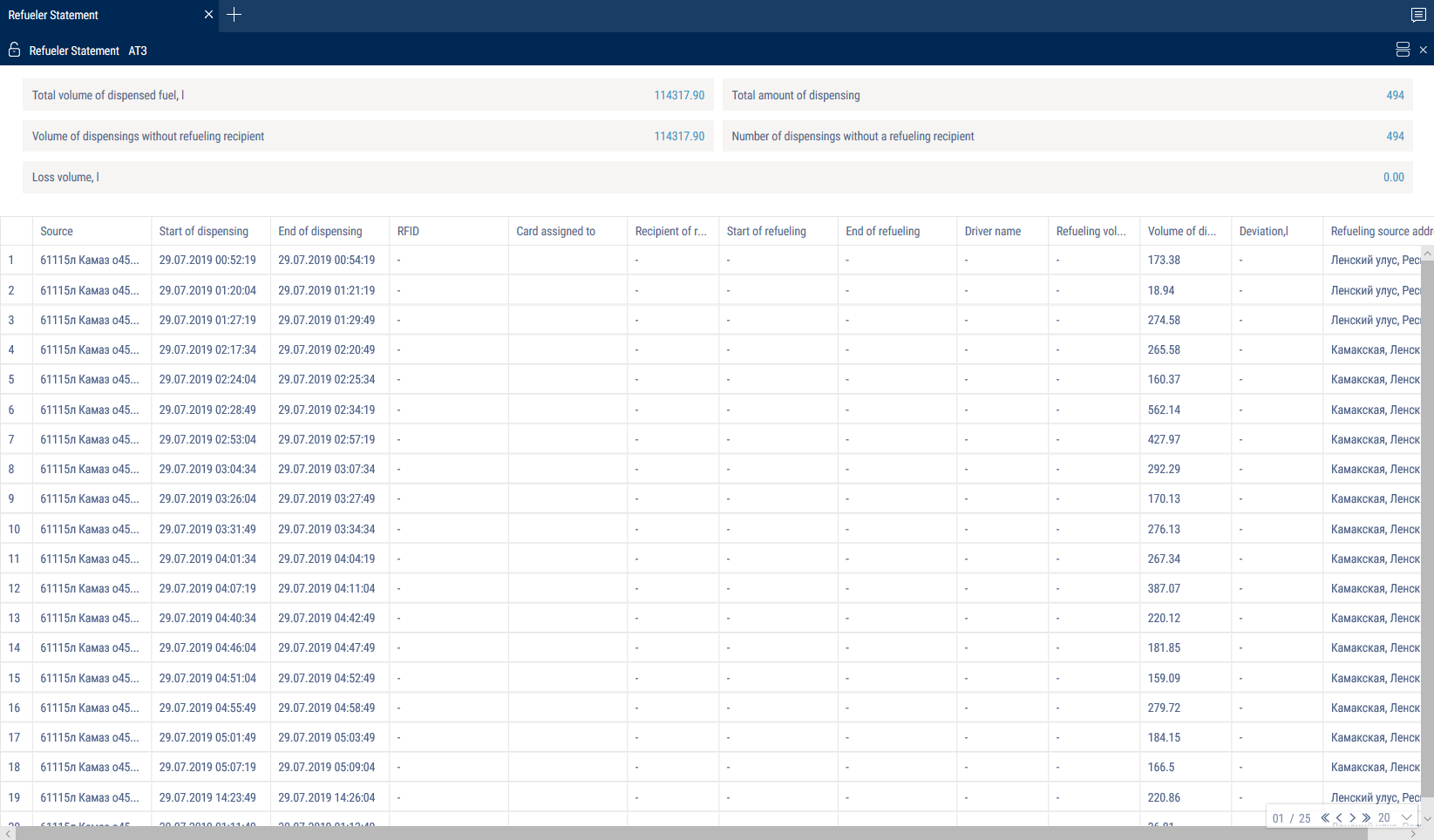Omnicomm Online - June, 2019
NEW FEATURES IN OMNICOMM ONLINE:
1. New Feature in the Events Report: Operation in the Dynamic Geofences
Dynamic Geofence is an area with a preset radius assigned to a vehicle. A dynamic geofence can help monitor the operation of machinery when several vehicles interact with each other. In the Events report vehicle operation may be determined by the events of “Entering the dynamic geofence” and “Exiting the dynamic geofence”.
2. Violation Details report can be now downloaded as an Excel table and printed for further reference.
3. Drivers Rating report
This report displays statistics on penalty points earned by driver / vehicle and represents the rating for drivers / vehicles as a chart. It can be used to create transparent driver scoring system, motivating the drivers to change to safer and more economical driving style. To see the history of all violations for a driver or a vehicle please double click on the corresponding row. The Violation Details report for the diver/vehicle will open in a new tab.
4. Alignment of the driver ID and filled fuel in the Refueler Statement report
When during refuelling RFID card was used, this data is now shown along the filled volume.