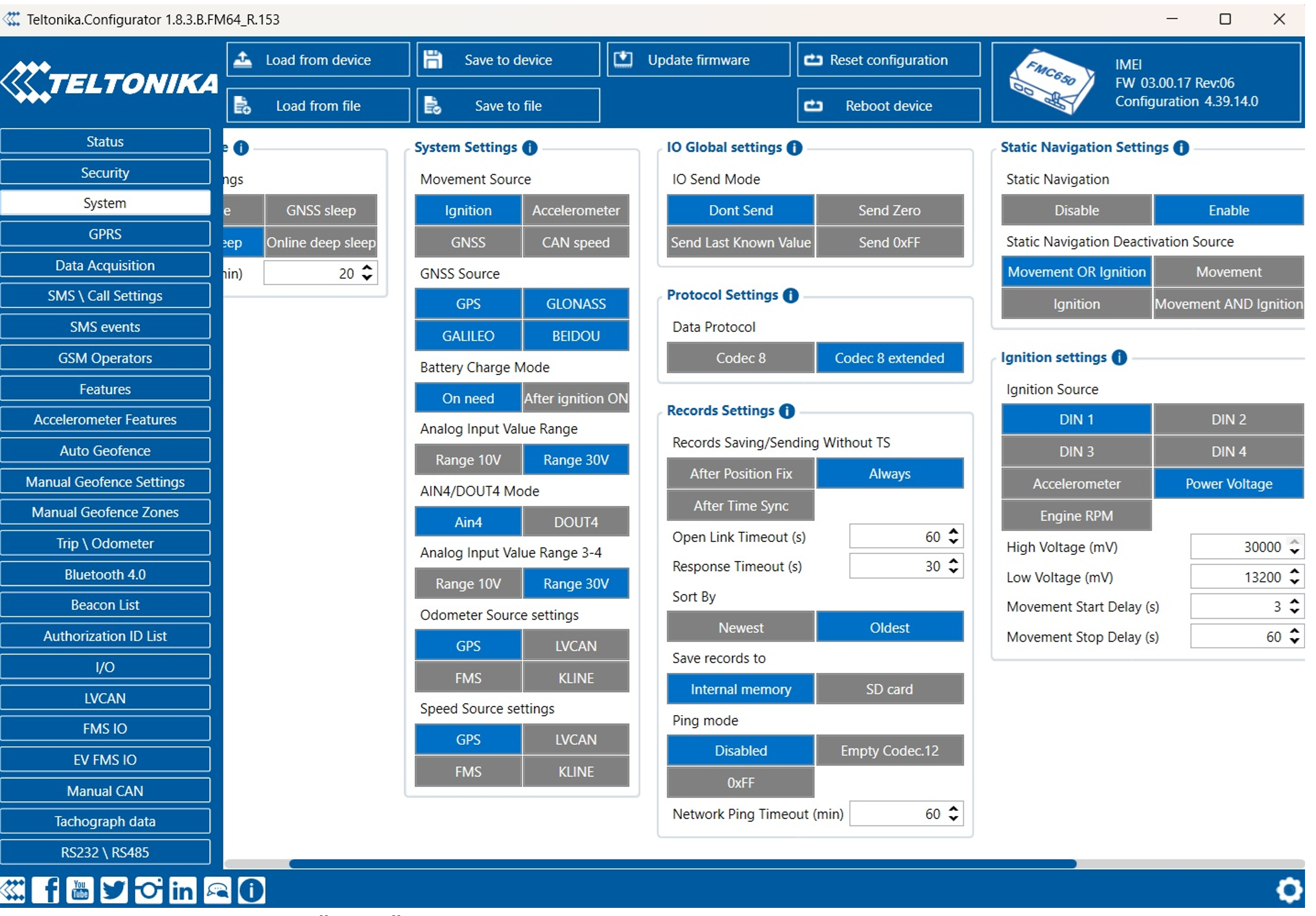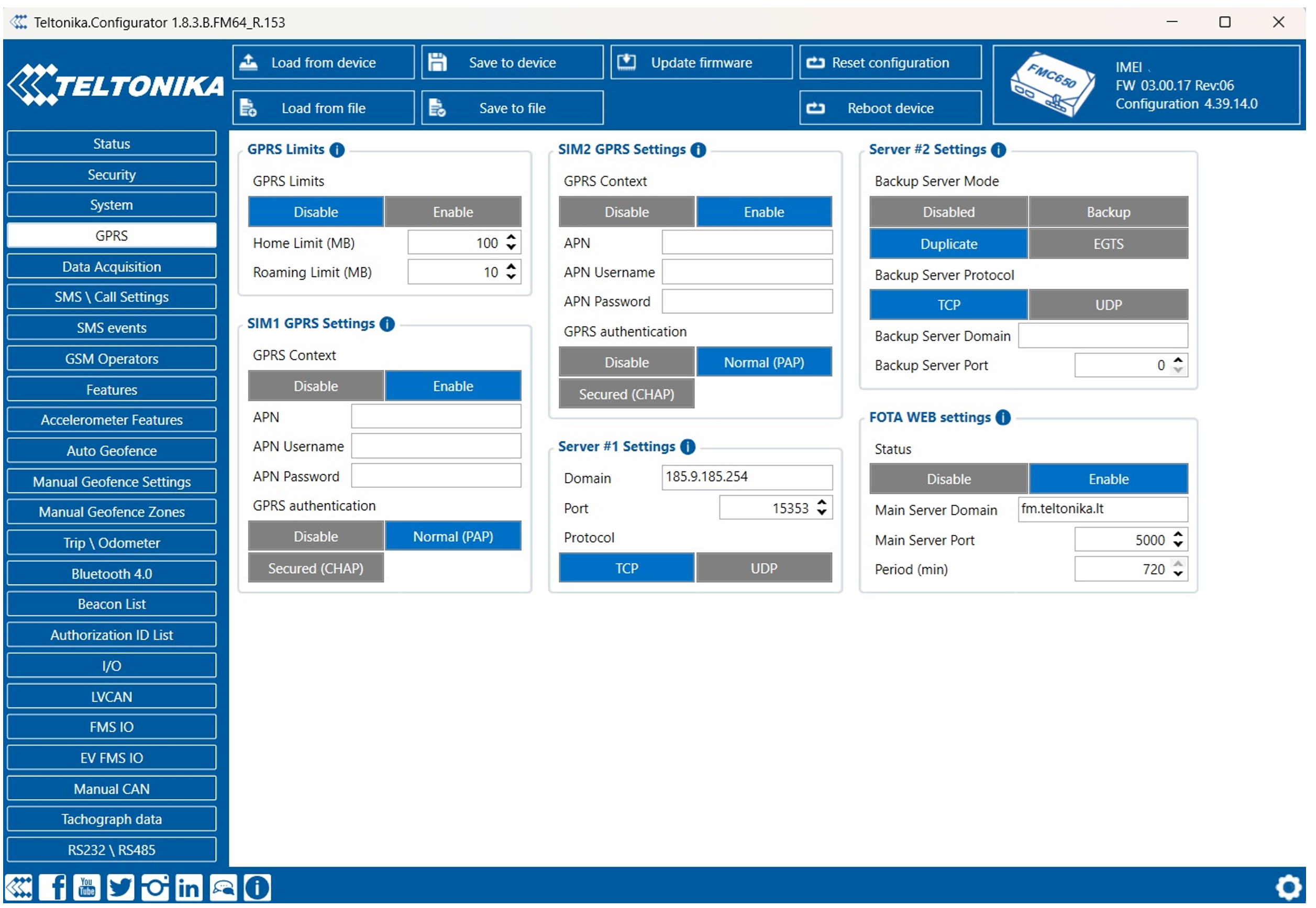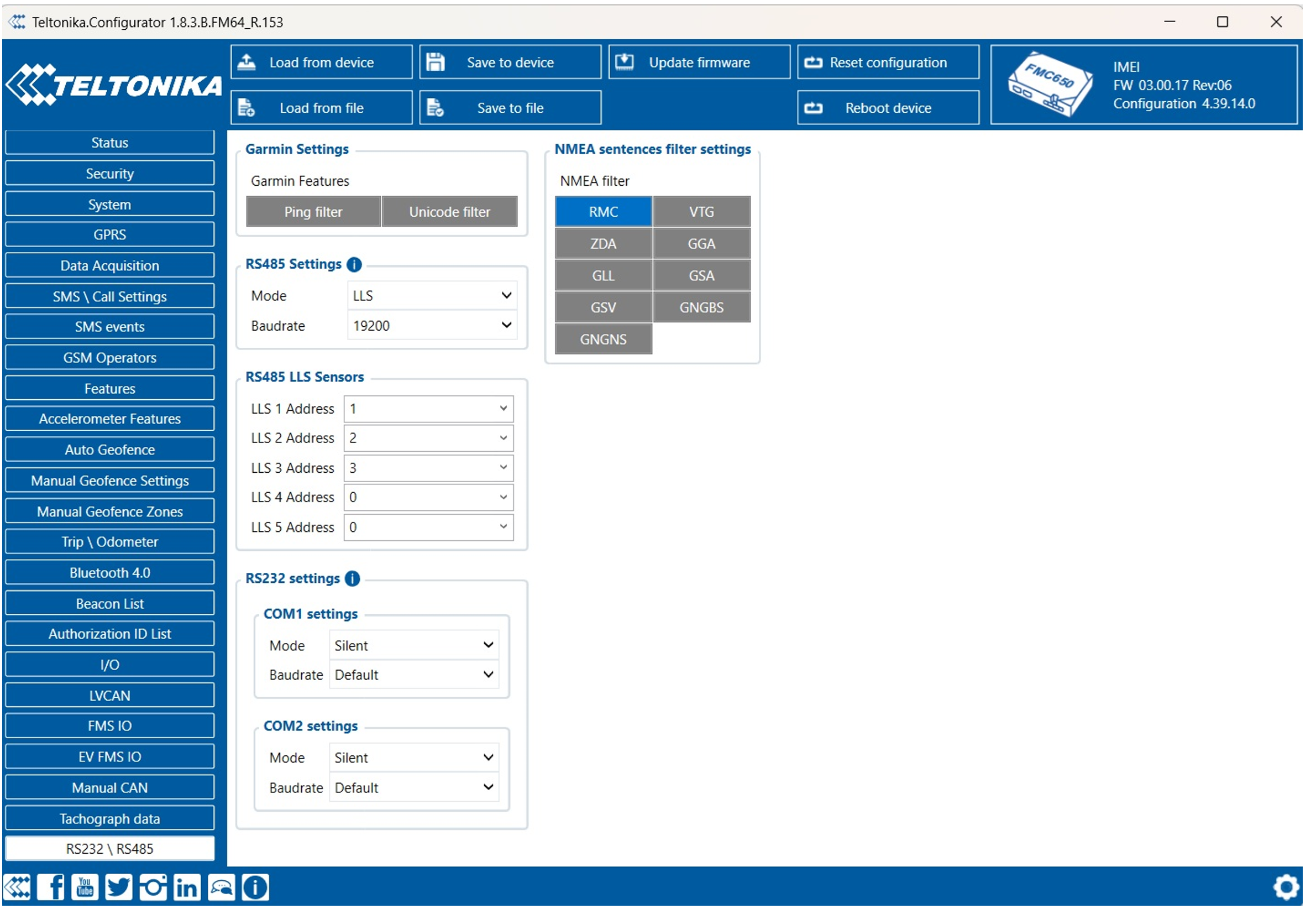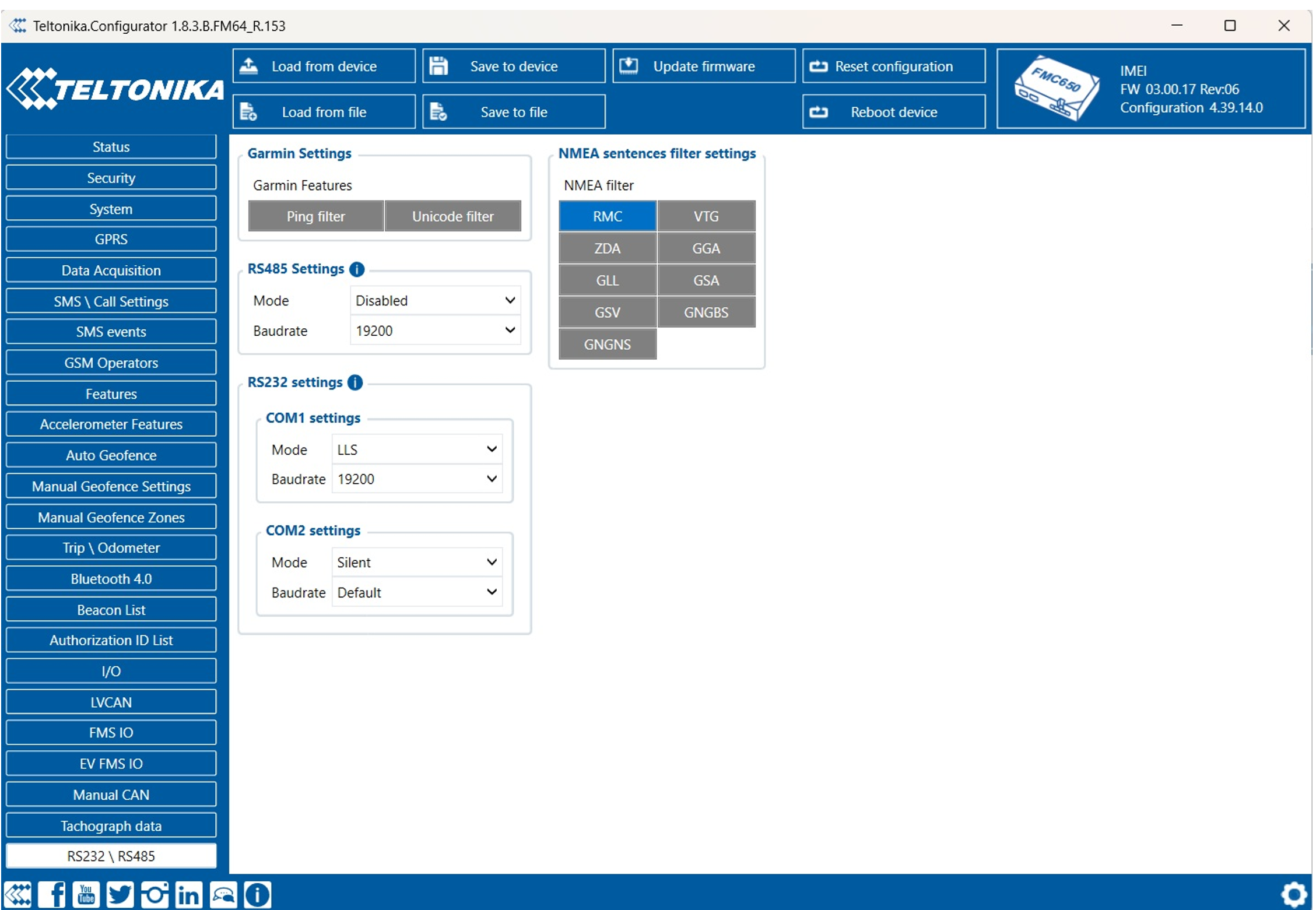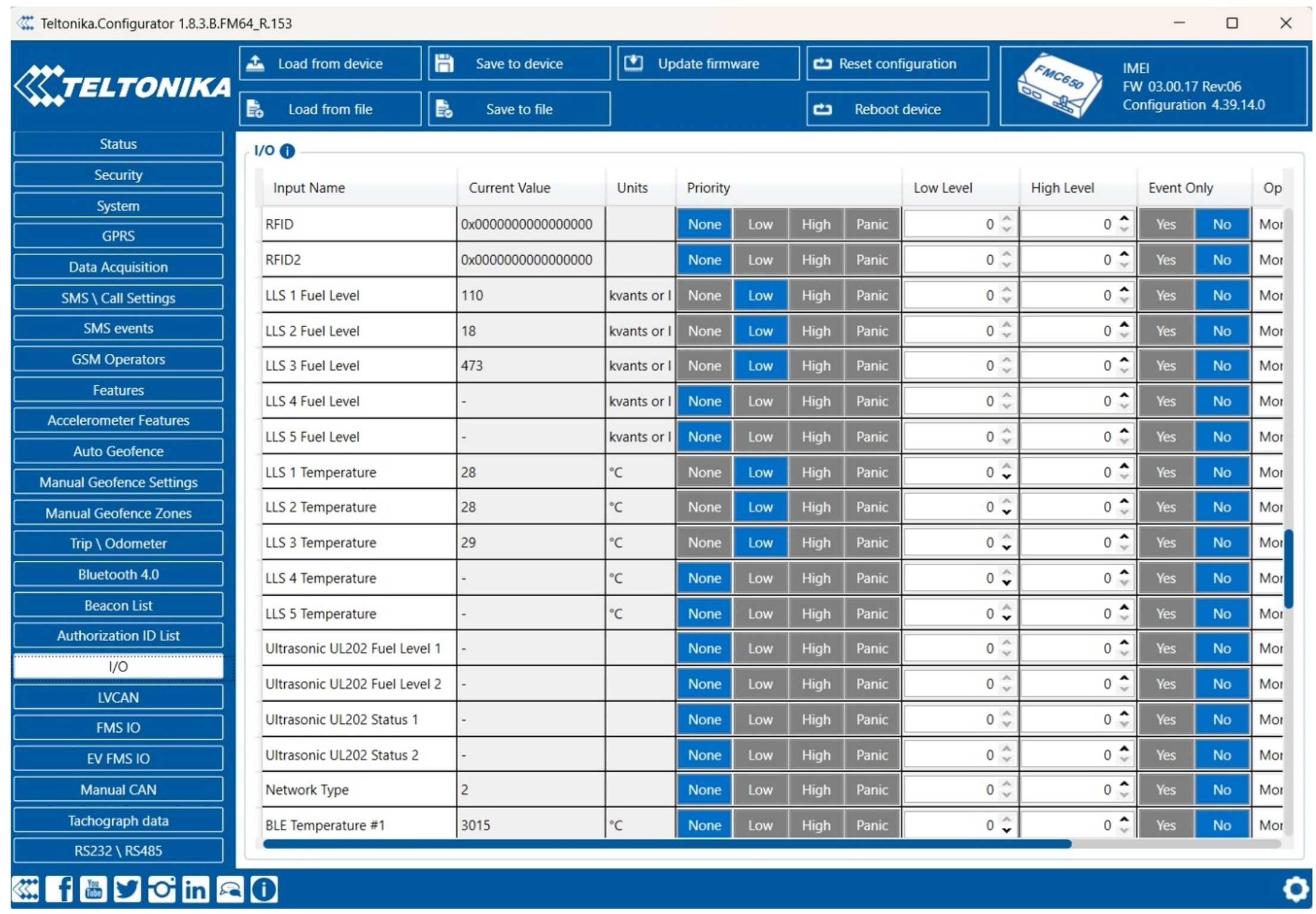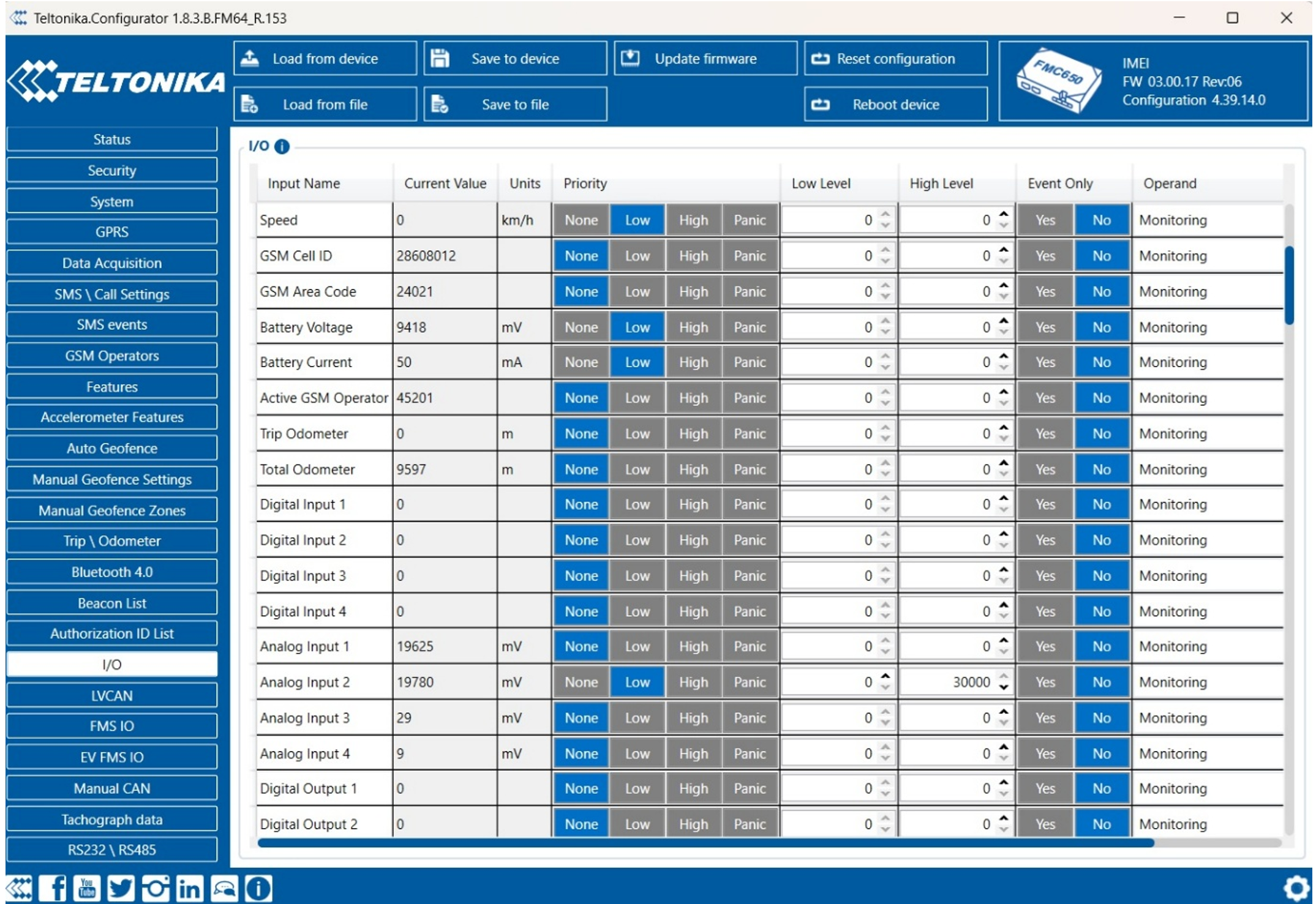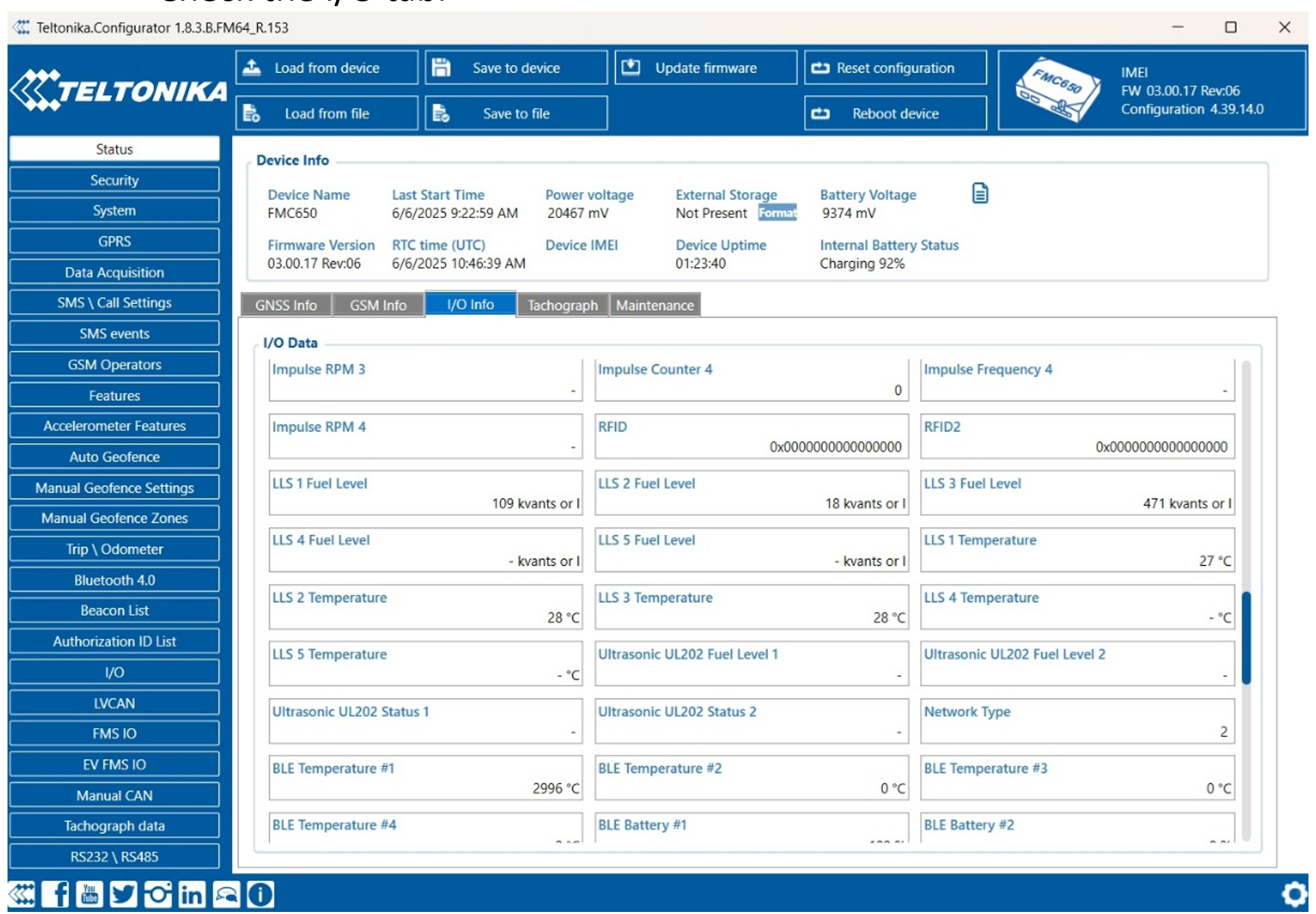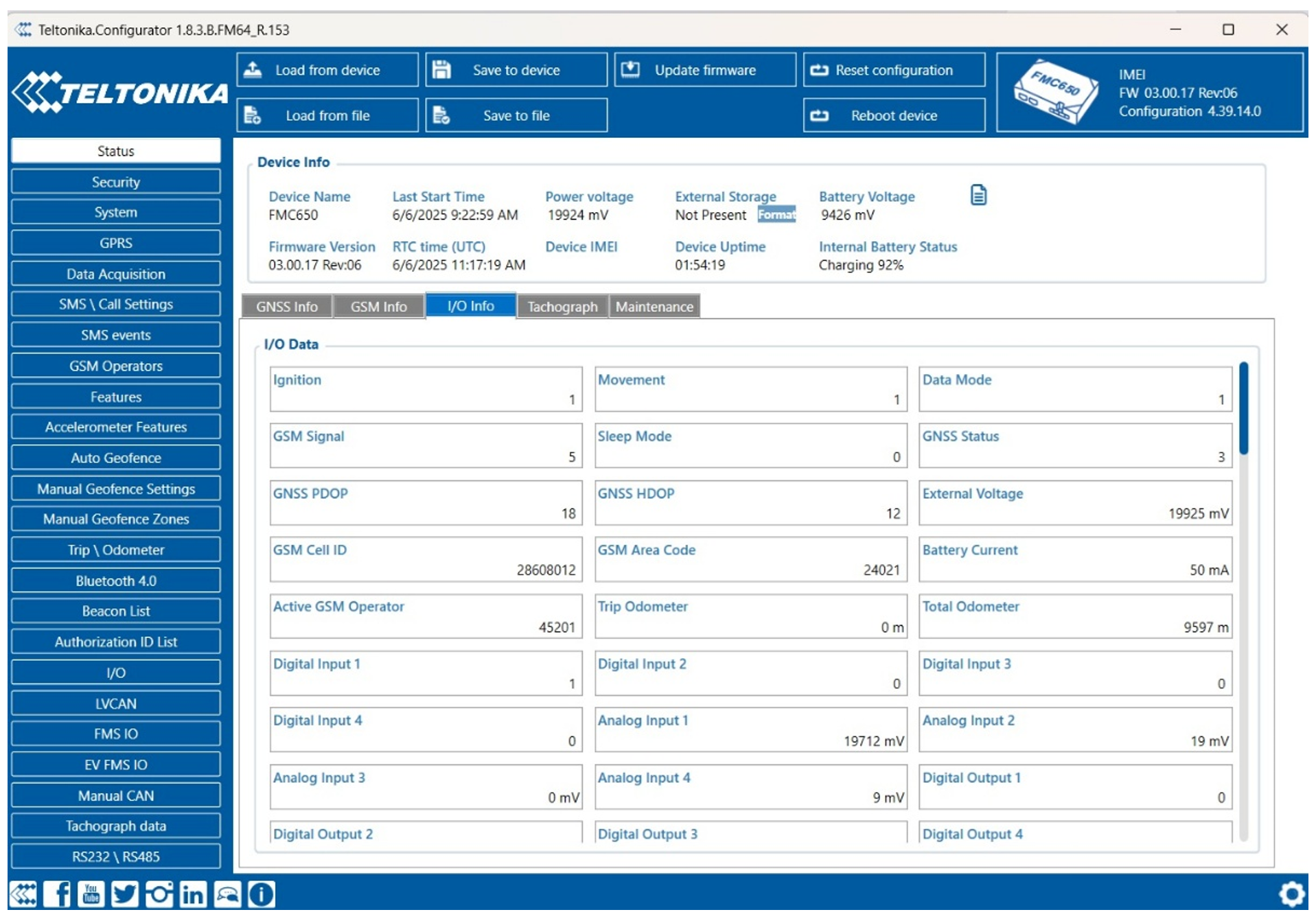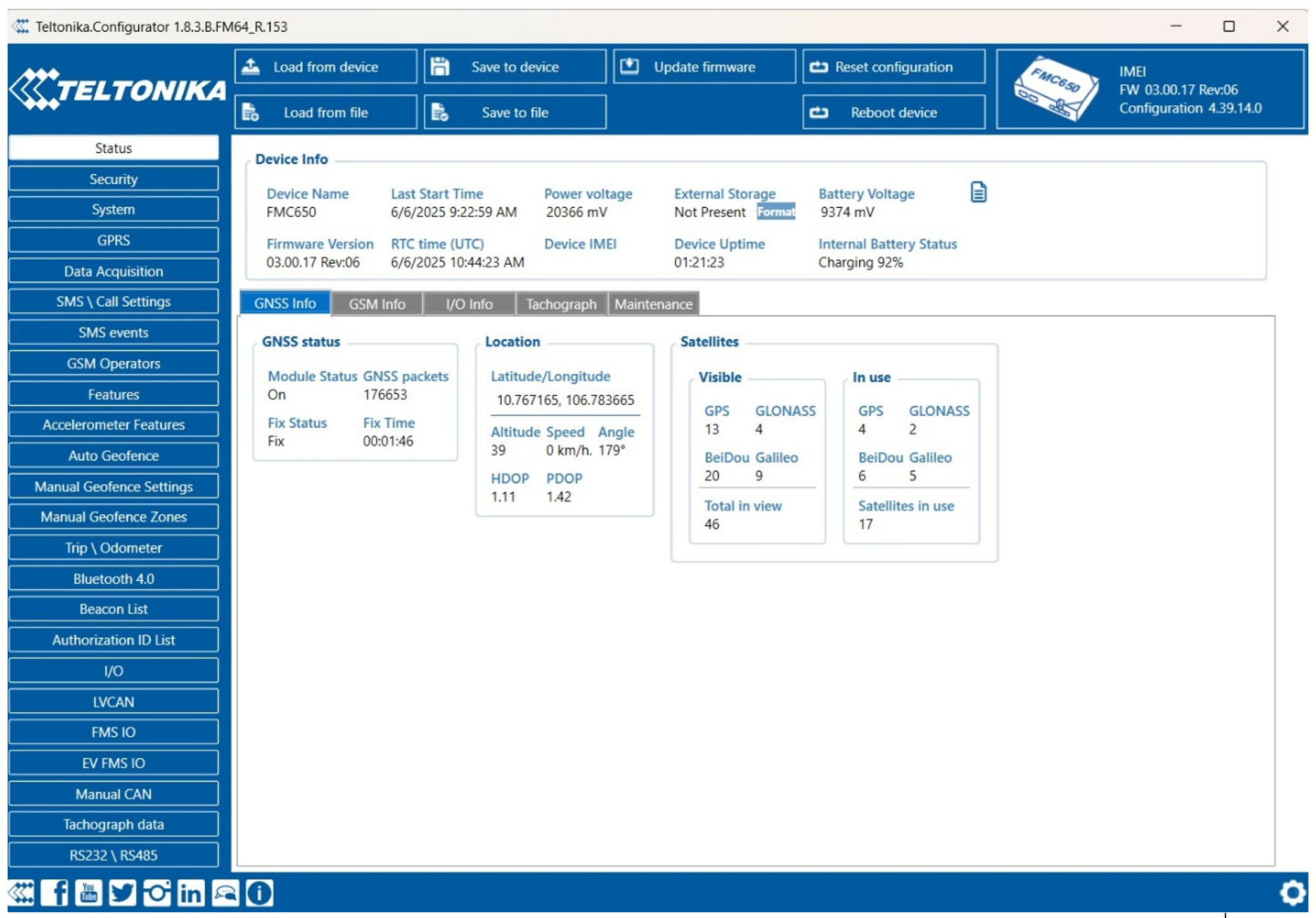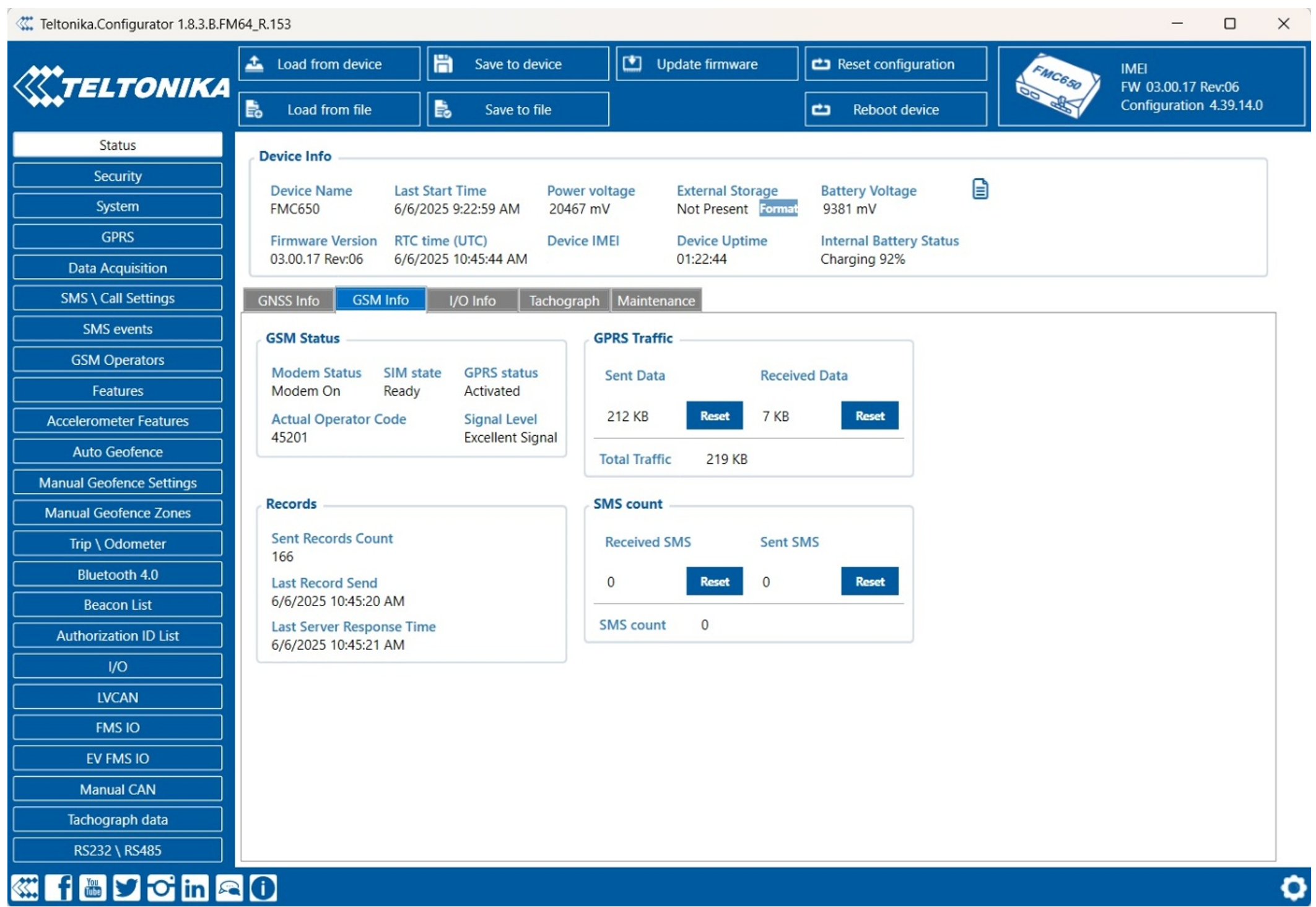Configuration
Network Configuration
1. When your device appears, enter the configuration window.
2. Go to the System tab.
Set ignition input:
- The ignition wire must be connected to DIN1 input.
- Under Ignition Source, select the corresponding DIN1 flag.
Under Data Protocol, select one of the following:
- Recommended: Codec 8 or Codec 8 Extended
- Note: Choosing a protocol defines which port you'll configure in the GPRS tab.
Under “Records Settings”.
- Set Sort by: Oldest
3. Go to the GPRS tab.
Configure APN and password if required by your SIM card provider.
Under Server #1 Settings, enter:
* Domain: 185.9.185.254 or convert.omnicomm.ru * Port:
Codec 8 Professional: 15352 Codec 8 Professional Extended: 15353
4.Protocol: TCP.
LLS sensors Settings
RS485:
1. Open the RS232/RS485 tab. 2. Under RS485 Settings:
* Mode: LLS * Baudrate: 19200 (must match sensor setting)
3. Under RS485 LLS Sensors:
- Set LLS 1 Address: 1
- Set LLS 2 Address: 2, etc.
- (Sensor IDs must match the ones configured on the LLS sensors.)
RS232:
4. Under RS232 Settings:
- Com 1 or Com 2 Mode: LLS
- Baudrate: 19200
5. Go to the I/O tab.
Set the priority of:
- LLS 1 Fuel Level – LLS 6 Fuel Level (must match sensors number)
- LLS 1 Temperature – LLS 6 Temperature (must match sensors number)
- Set each of these to LOW priority
In case of use Digital or Analog inputs, set the priority and range accordingly.
Verify Readings
Go to the Status tab to confirm data:
- Check the I/O tab.
- Check GNSS info.
- Check GSM info to verify SIM/network connection and server data transmission:
Add VH and verify Readings on the platform