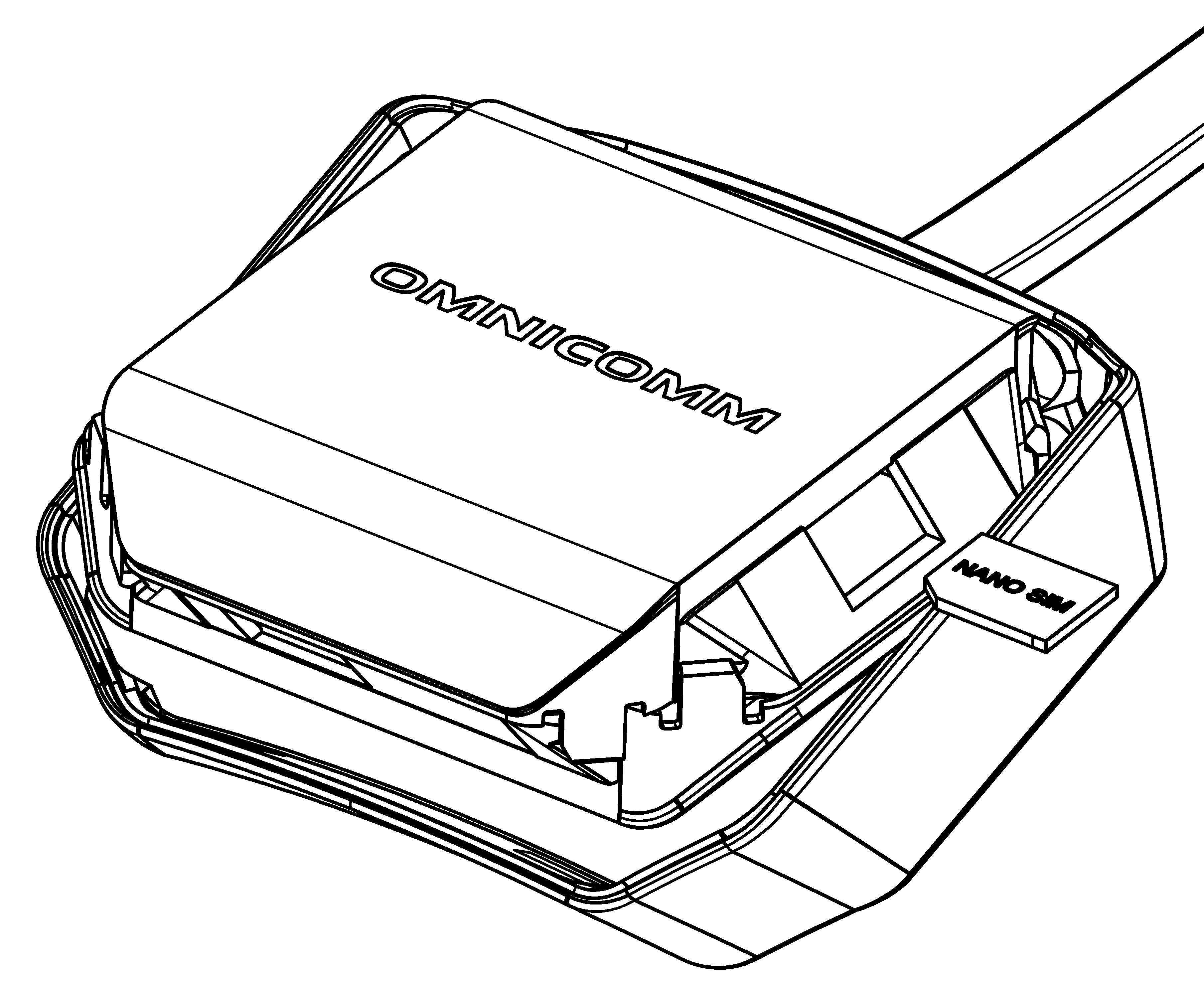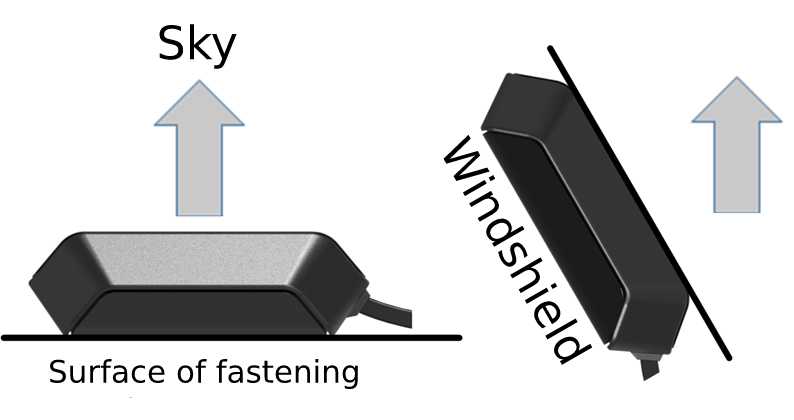Installation
SIM Card Inserting
Before SIM card inserting disable PIN request at activation. To this end insert the card in any cell phone and disable PIN request, according to the cell phone operating instruction.
- Push the terminal seal back
- Insert the SIM card into the connector until it clicks
- Return the seal to its original position
Wire Colour Designation
Omnicomm Smart terminal
| Name of signal | Designation | Wire colour in cable |
|---|---|---|
| Ground (negative) for power supply | Ground (power) | Black |
| RPM input | Tachometer | Yellow |
| Not used | NC | Green |
| Not used | NC | White |
| Line B RS-485 | B RS-485 | Brown |
| Line A RS-485 | A RS-485 | Pink |
| Vehicle power supply voltage | Power | Red |
| Ignition key | IGN | Purple |
| Universal input 1 | Input 1 | Blue |
| Not used | NC | Grey |
| CAN Н | CAN Н | Orange |
| CAN L | CAN L | Yellow-green |
Omnicomm Light terminal
| Name of signal | Designation | Wire colour in cable |
|---|---|---|
| Ground (negative) for power supply | Ground (power) | Black |
| RPM input | Tachometer | Yellow |
| Controlled output 1 | Output 1 | Green |
| Not used | NC | White |
| Line B RS-485 | B RS-485 | Brown |
| Line A RS-485 | A RS-485 | Pink |
| Vehicle power supply voltage | Power | Red |
| Ignition key | IGN | Purple |
| Universal input 1 | Input 1 | Blue |
| Universal input 2 | Input 2 | Grey |
| CAN Н | CAN Н | Orange |
| CAN L | CAN L | Yellow-green |
Power Supply and Ignition Key
Connect Omnicomm Smart and Light terminals as per diagrams without the ground disconnect switch:
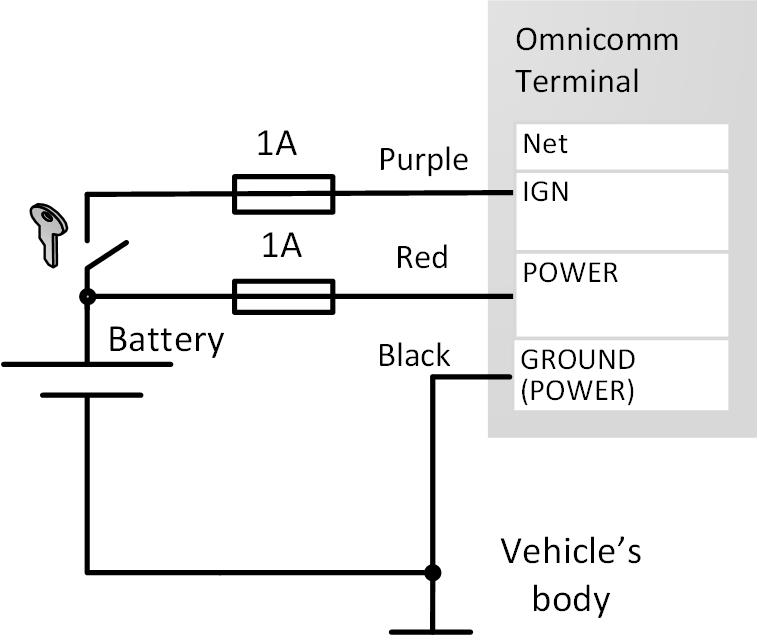 before ground disconnect switch:
before ground disconnect switch:
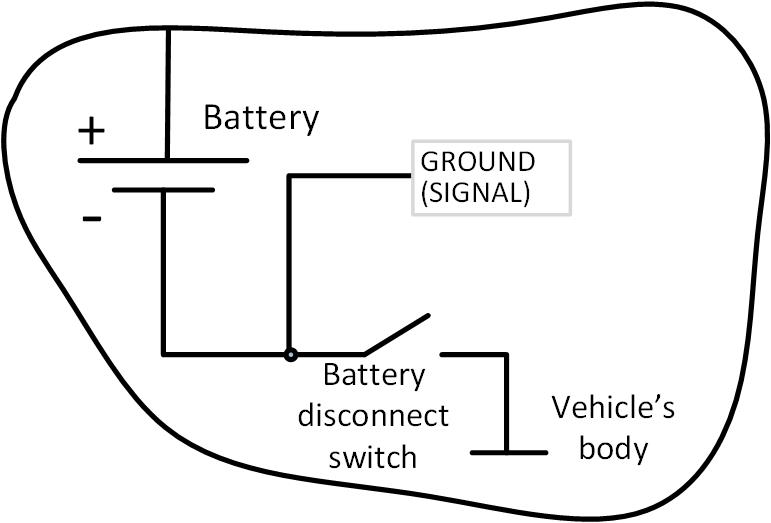
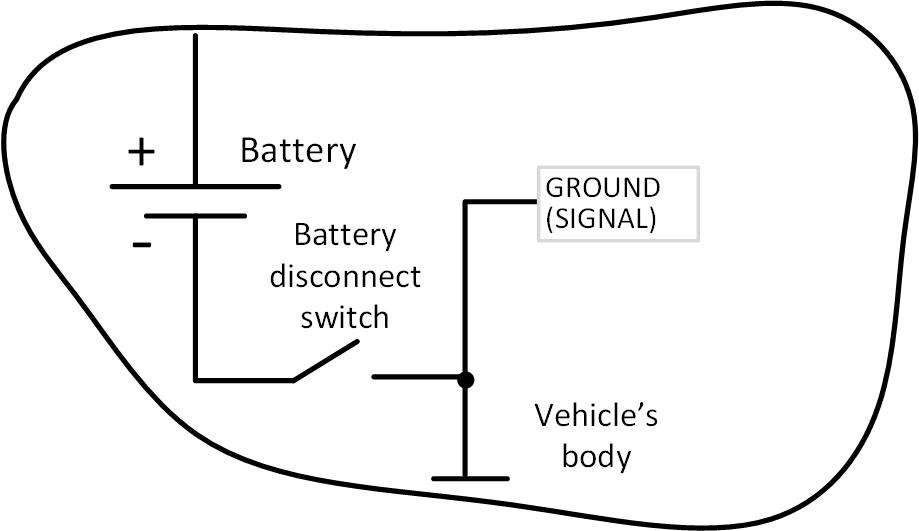
Terminal
The terminal shall be installed inside the vehicle cabin on a flat surface or using a mounting plate.
GPS/GLONASS and GSM antennas are provided in the terminal, follow the recommendations for terminal’s positioning:
We recommend to install it on the windshield or on the horizontal surface of the instrument panel in a place providing a good radio pick-up range of the sky.
Fasten the terminal to the surface with a double-sided adhesive tape.
When using a mounting plate, fix it on the surface with self-tapping screws. Fasten the terminal to the plate with a double-sided adhesive tape.