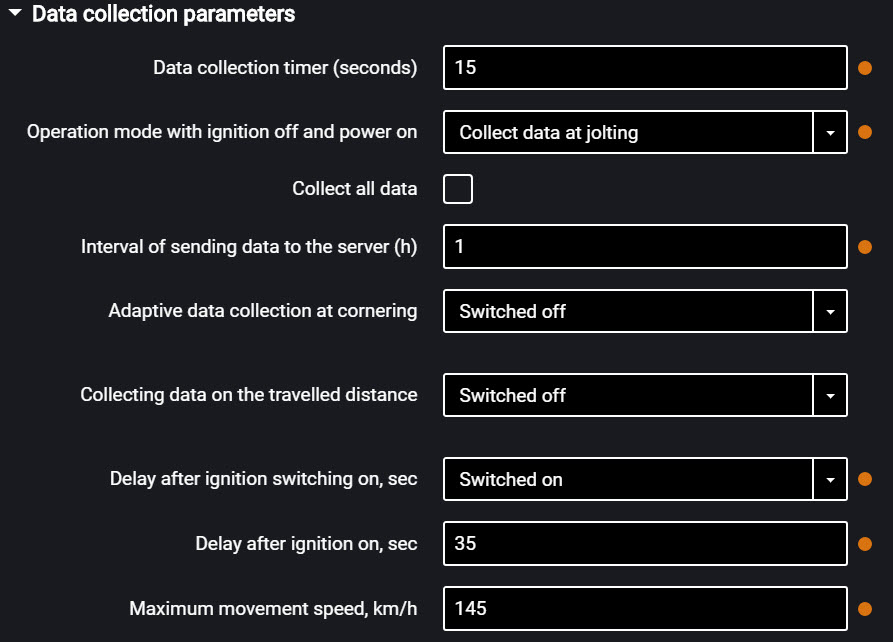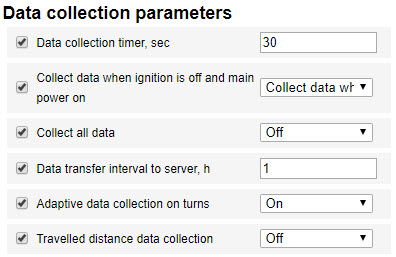Data Collection
In the “Settings” tab select the “Connection” section from the list.
In the “Data collection parameters” section:
“Data collection timer” – set the value of the period of Terminal requesting modules and external devices connected to it. Default value - 15 seconds. Value range - from 1 to 240 seconds (except for Smart). Value range for Smart - from 15 to 240 seconds.
When the collection timer is set between 5 and 1 sec., the volume of the collected data will increase significantly. Taking into account the limits of data transmission speed in the second generation networks (2G), this can lead to a delay in displaying data in Omnicomm Online and, when the mobile coverage is absent for a long time, it also can lead to a complete or partial overwrite of the terminal archive and, consequently, loss of data.
“Operation with ignition off and power on” select:
- “Collect all data” – data collection and transmission same as with ignition turned on
- “Collect all except GPS” – collection and transmission of data selected during configuration of the terminal, except for the GPS module data
- “Сollect data at jolting” – monitoring the status of the panic button and accelerometer. If the accelerometer reading changes by more than 0.2 g or the panic button is pressed, the terminal switches to the “Collect all data” and performs data transmission to the Communication Server in 5 minutes
When selecting “Collect data at jolting” set the following configuration:
- “Collect all data” – when this parameter is enabled, the terminal upon expiration of the time specified in the “Period of data sending to server” switches to the “Collect all data” mode and performs data collection and transmission to the communication server. After the data transmission the terminal switches to the “Collect data at jolting” mode.
- “Interval of data sending to the server” – the time interval between the terminal connections to CS. Possible values: from 1 to 6 hours, at intervals of 1 hour.
Depending on the set mode, the data are collected from the particular modules and external devices.
“Adaptive data collection at cornering” – enable/disable adaptive data collection on turns, which allows increasing the accuracy of displaying turns on the map by additional data collection from the GPS module more frequently than set in the “Data collection timer” parameter. This mode is active only when the terminal registers that the ignition is on.
“Collecting data on the travelled distance” – allows increasing the accuracy of displaying the vehicle location on the map by additional data collection from the GPS module over the distance travelled between the events with registered coordinates.
“Distance travelled” – enter the mileage travelled from the moment of the last registered event with coordinates, upon achieving which the data will be collected. Possible values: from 10 to 1000 meters. Default value – 100 meters.
“Coordinate drift filtering” – enable to eliminate drift of coordinates during the “Track” report generation.
When enabling the “Coordinate drift filtering” the following settings are available:
- “Delay after ignition on, sec”. Default value – 35 sec. Possible values: from 0 to 900.
- “Maximum movement speed, km/h”. Default value – 180 km/h. Possible values: from 5 to 360.
The default values allow elimination of drifts for most cases and do not require correction.