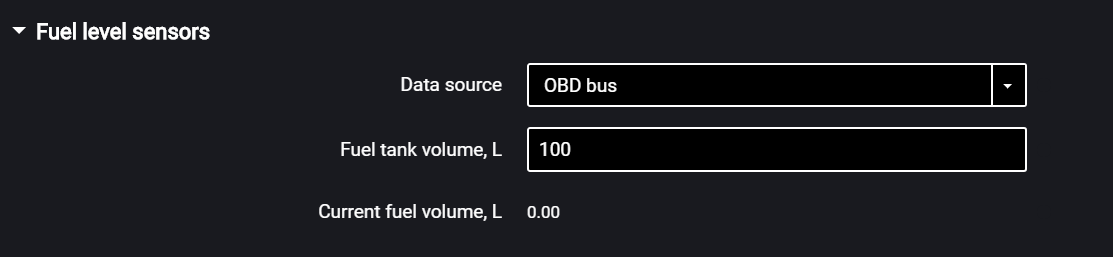Fuel Level Sensors
In the «Settings» tab select the «Inputs» section from the list.
In the «Fuel Level Sensors» section:
«“Data source» – select the signal type. Possible values: “Disabled”, “OBD bus”. Default value — OBD bus.
«Fuel tank volume, L» – enter the fuel tank volume. Default value — 100 L.
«Current fuel volume, L» – displays the current volume of fuel in the tank. The current fuel volume is calculated at the terminal based on the data acquired via the OBD bus, and the set tank volume.