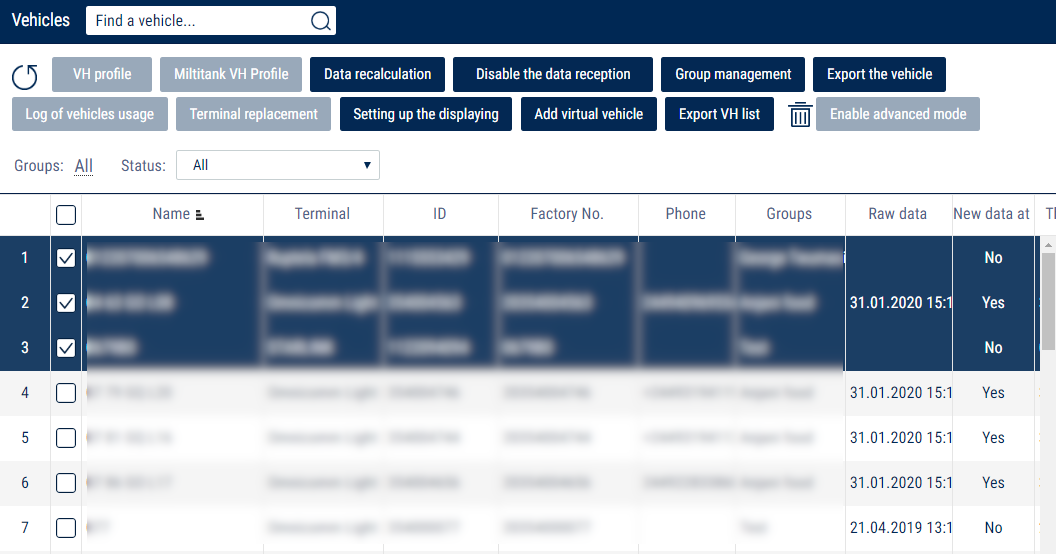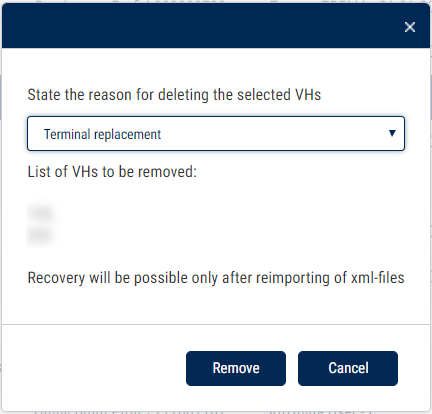Deleting
In the Omnicomm Online window, in the “Administration” section, open the “Vehicles” tab.
A window will open:
Select from the list the vehicle profiles you want to delete from Omnicomm Online. Click “Delete”.
A window will open:
Select the reason for deleting vehicles from the list:
• transfer to another account / switch to another dealer
• disconnected from OO / transfer to another monitoring system
• terminal replacement
• vehicle out of service / under maintenance
• receivables
• other
To restore deleted vehicles, you will need to re-import vehicle profiles (xml-files).