Fuel Tank calibration
1. Click on Calibration to proceed for tank calibration process.
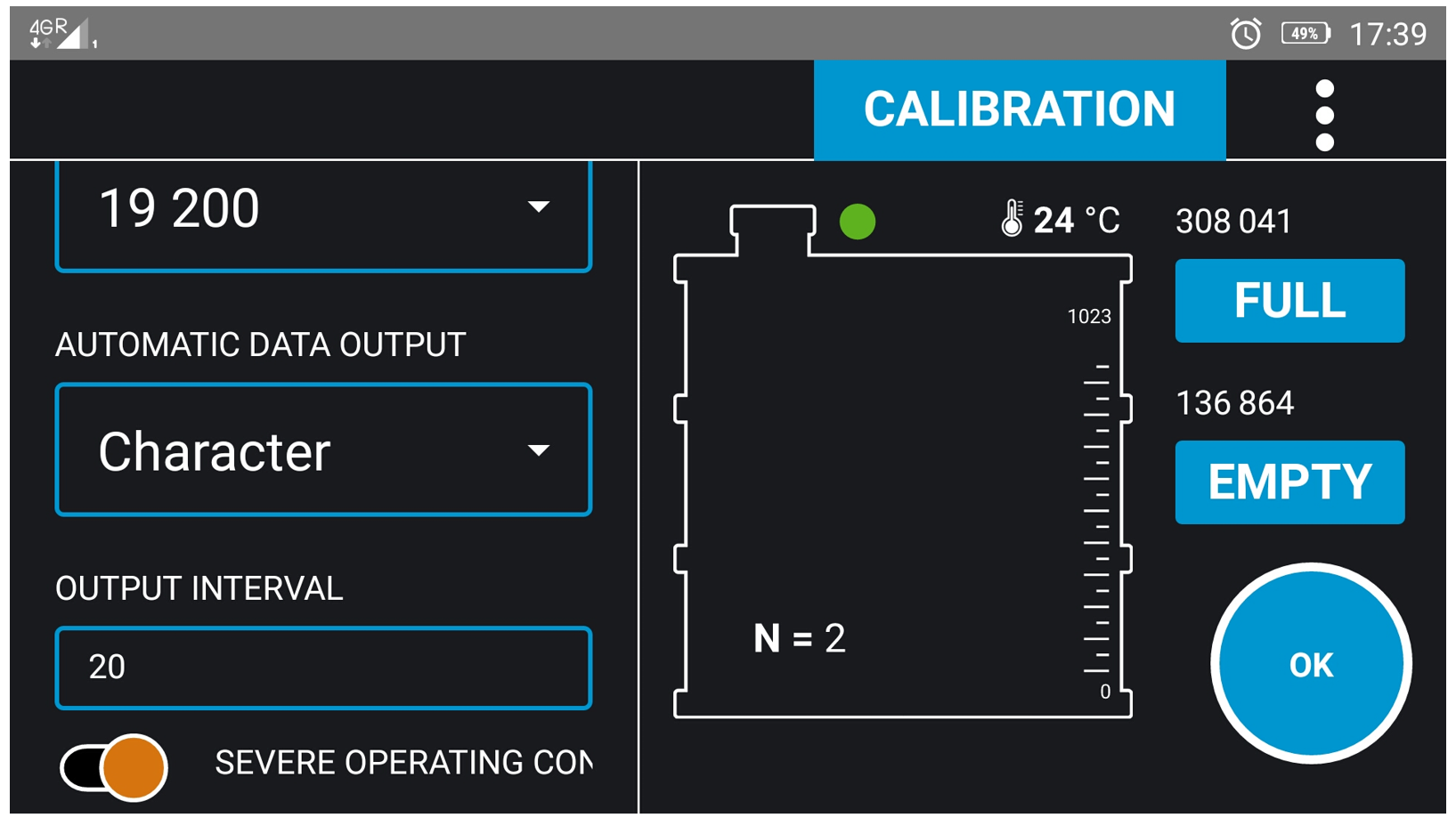
2. Select Refuelling and press Start calibration button to proceed for next step.
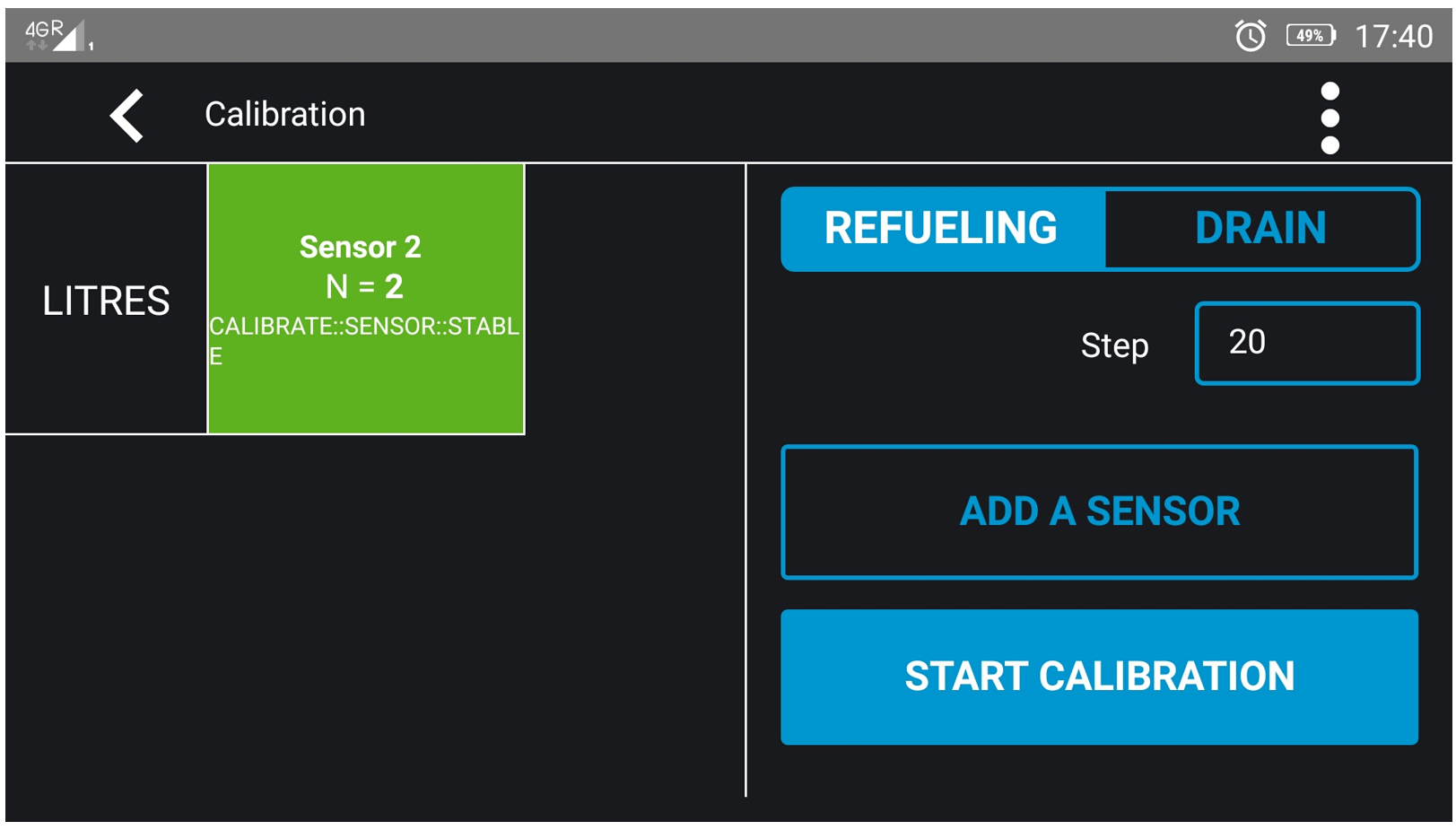
3. Define the “Filling step, Liters” according to the volume of the measuring tank, and drop the volume in to the tank.
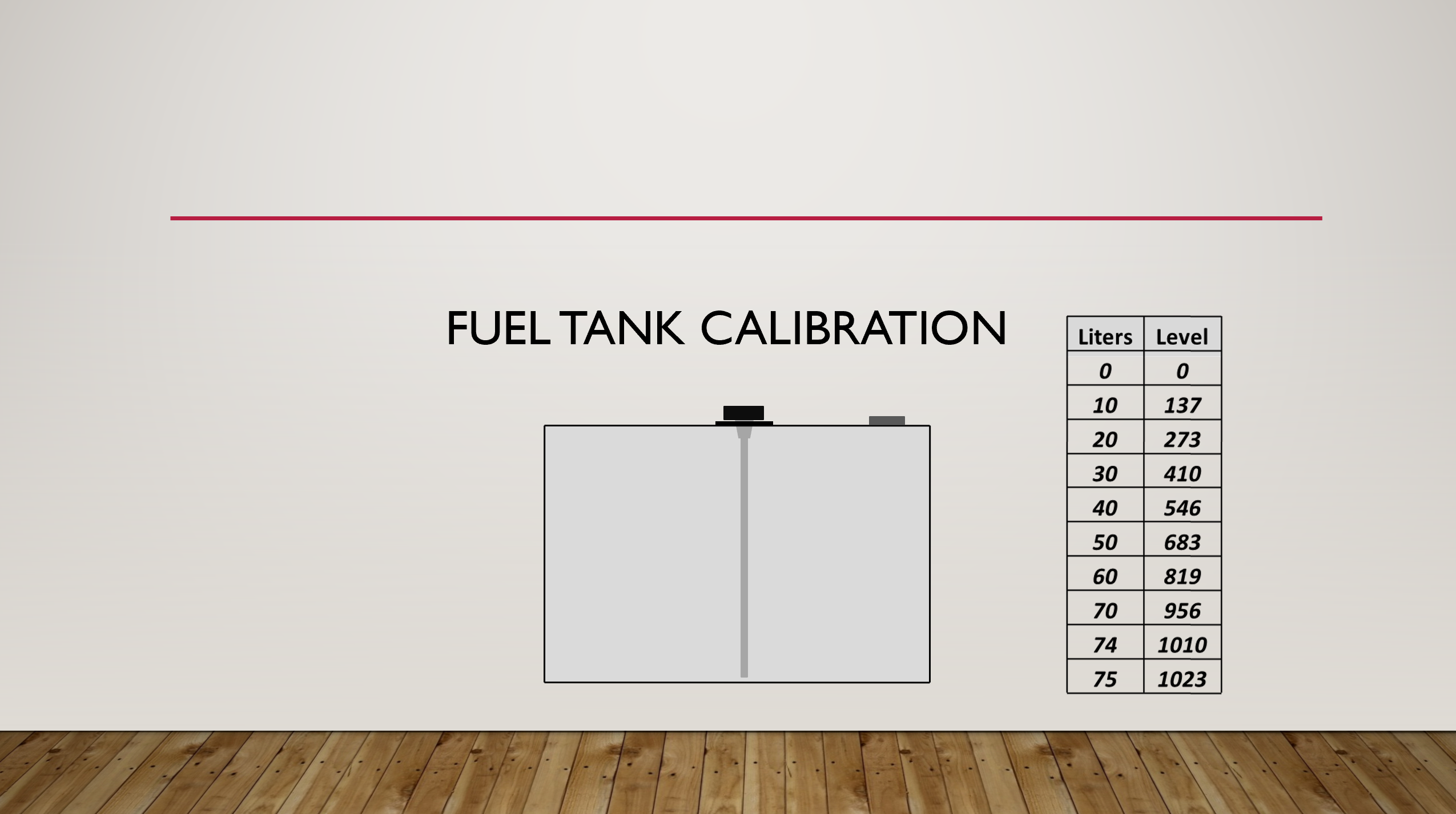
4. Click on Add a line.
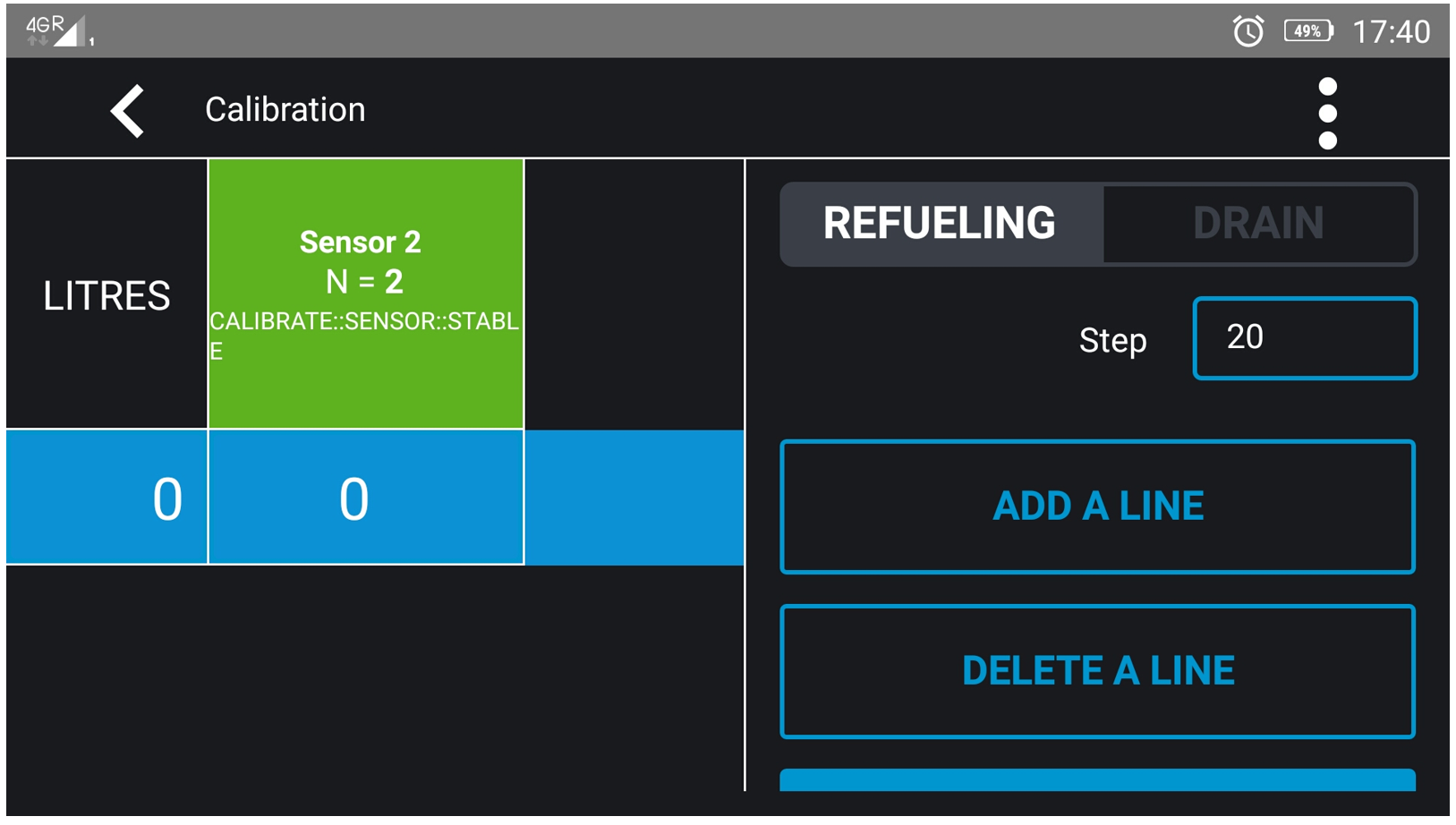
5. Click on Add a line every time after filling the fixed quantity.
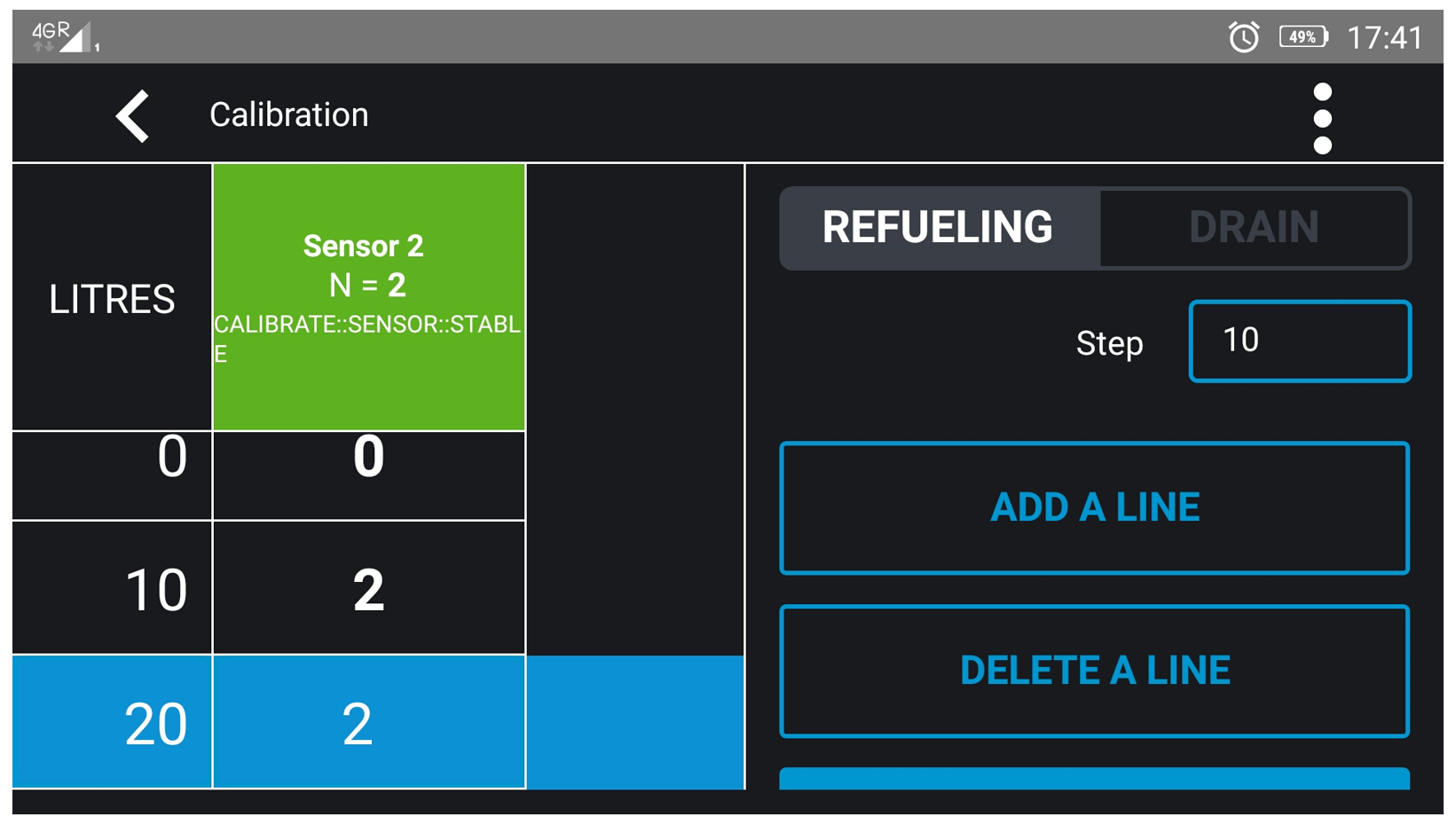
Finally click on finish calibration to save the settings.

