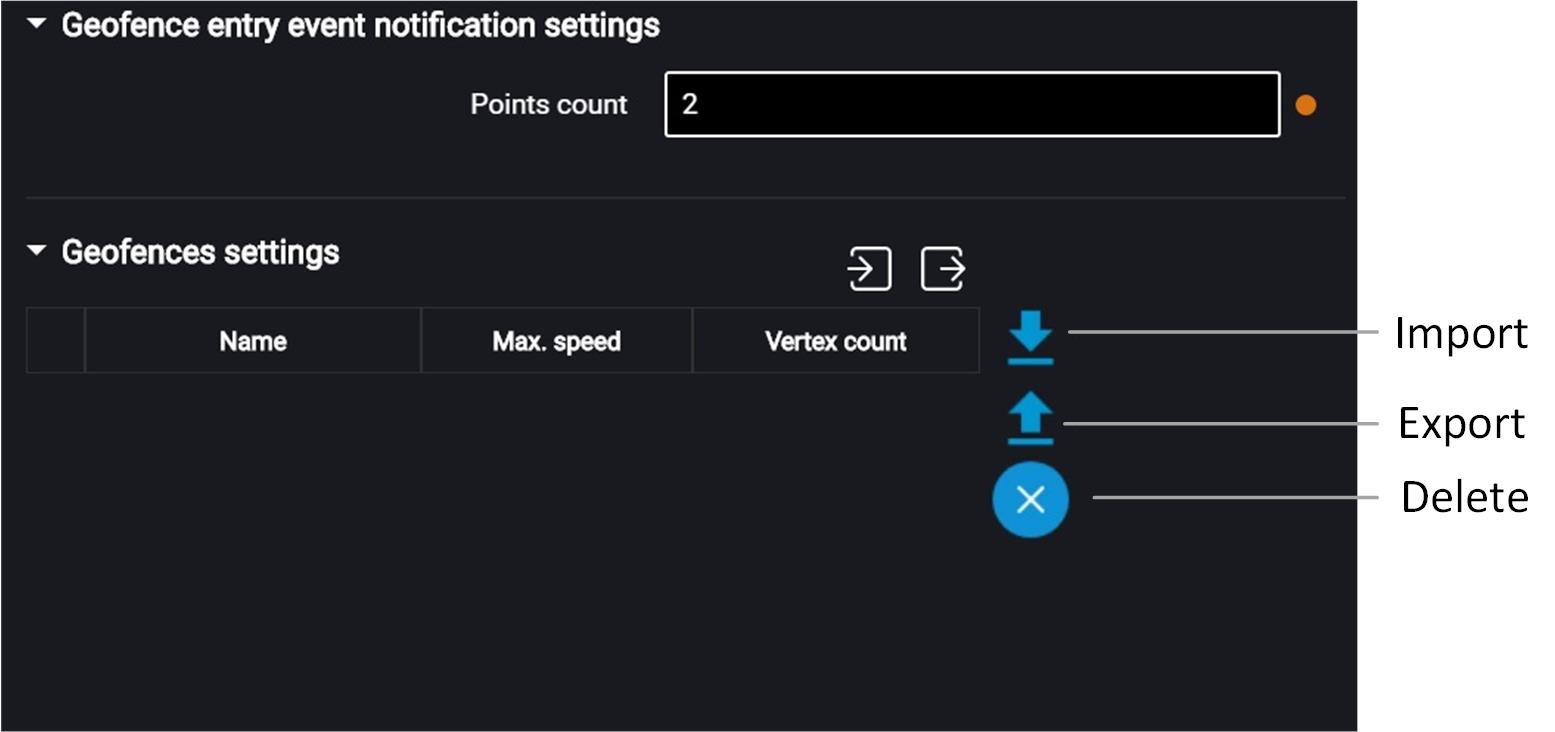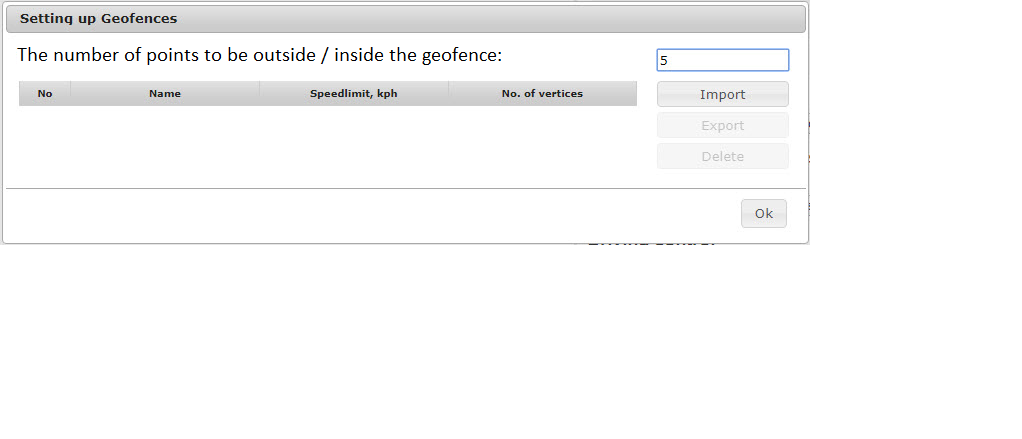Geofence Setting
In the terminals, geofence setting is provided to enable the controlled outputs.
In the “Settings” tab select the “Geofences” section from the list.
“Number of points to confirm being inside/outside the geofence” – specify the number of successively defined vehicle coordinates required to register the vehicle being inside or outside the geofence. Coordinates determination time – 1 sec. Possible values: from 1 to 10.
To add a geofence, press the “Import” button and select the .xml file with geofence settings.
The geofence name must be not more than 8-character long and consist of symbols, digits and Latin letters.
Geofence should not contain consecutive points with the same coordinates.Maximum number of geofences – 6.
Maximum number of peaks – 24.