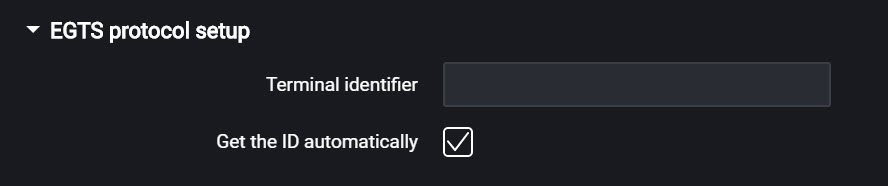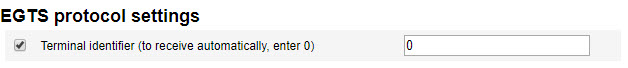Connection to Communication Servers
Terminals support data transmission to two Communication Servers (CS) through Omnicomm and EGTS protocols.
In the “Settings” tab select the “Сonnection” section from the list.
In the “EGTS Protocol setup” section:
When setting up EGTS data transmission, you must use the TID terminal identification.
If the settings are not configured, when transmitting data through EGTS protocol ID Omnicomm will be used for terminal identification.
In the “Settings of connection to the communication server” sections:
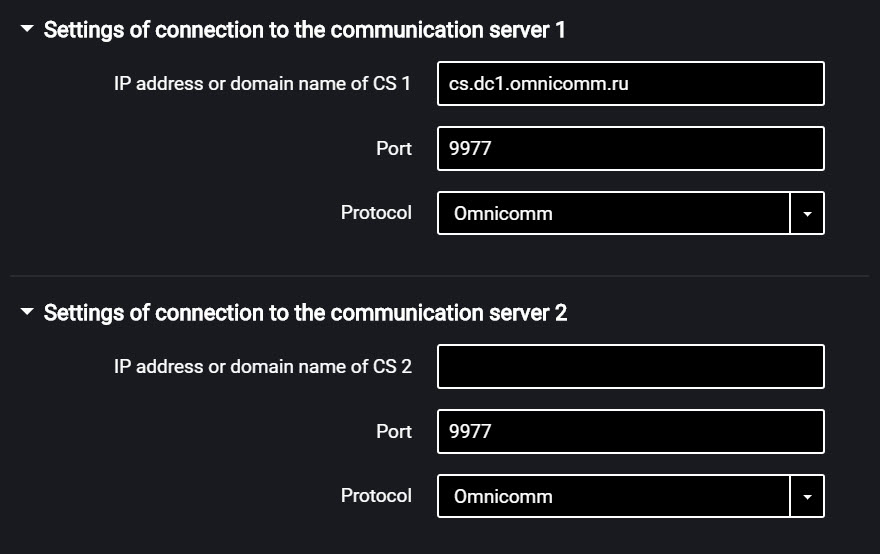
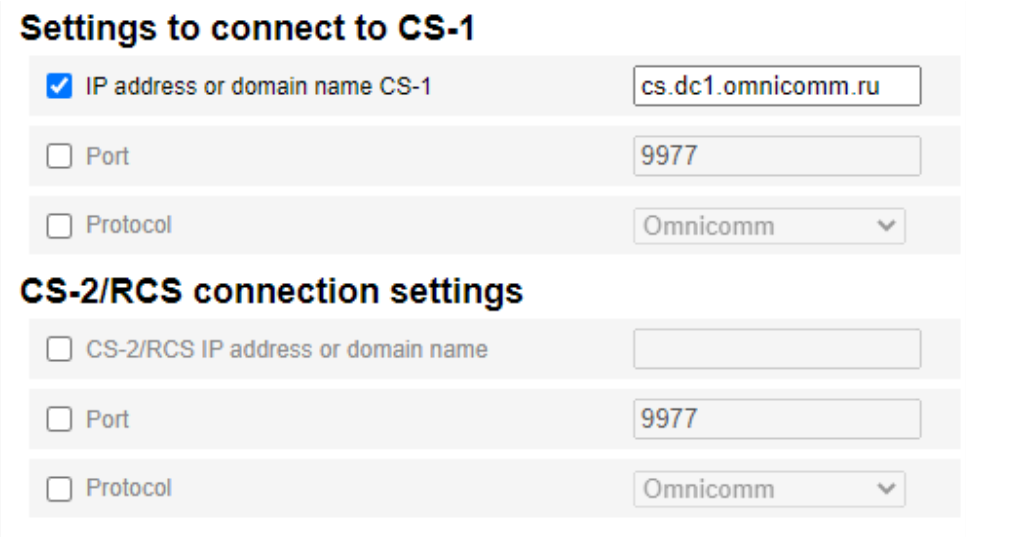
“IP address or domain name of CS” – enter IP address or domain name of the communication server: cs.dc1.omnicomm.ru.
“Port” – enter port to be used by terminal to connect to the communication server: 9977
“Protocol” – select data transmission protocol to the CS. Possible options: Omnicomm or EGTS.