Fuel Dispensing
The calculation is made only for fuel tankers.
In the “Fuel dispensing” section:
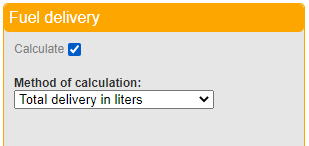
In the “Calculation method” field, select the parameter which Omnicomm Online will use to calculate fuel dispensing.
Possible values:
• “Pulse output through input 1”. When this calculation method is used, the pulses are sent to Omnicomm Online and displayed in the “Log” report throughout the entire fuel dispensing operation. You will need to add the conversion factor of pulses into liters in Omnicomm Online. This method provides an accurate record of the beginning and end of the fuel dispensing operation.
• “Pulse output through input 2”. When this calculation method is used, the pulses are sent to Omnicomm Online and displayed in the “Log” report throughout the entire fuel dispensing operation. You will need to add the conversion factor of pulses into liters in Omnicomm Online. This method provides an accurate record of the beginning and end of the fuel dispensing operation.
• “Total pulse output”. When this method is used, the terminal sends the total volume of dispensed fuel in pulses. The start of the dispensing operation is recorded when the first pulse is received. The total of pulses is given at the end of the dispensing operation.
• “Total liter output”. This calculation method is used if the dispensing source provides the volume of dispensed fuel in liters. The total of liters is given at the end of the dispensing operation.

