Engine Speed
In the section “Engine RPM”:
In the field “Method of calculation”, select the parameter based on which Omnicomm Online software will calculate the VH engine speed.
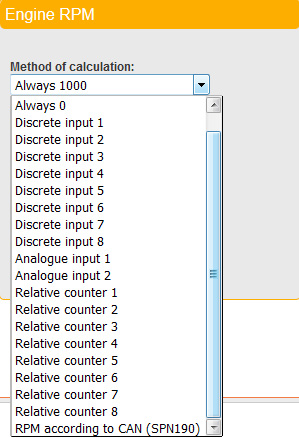
Possible values depending on the type of the terminal being connected:
• Always 1000 rev/min. This Method of calculation is set up if it is not required to control the engine speed and Omnicomm Online software will record a permanent engine speed value — 1000.
• Always 0. This Method of calculation is set up if it is not required to control the engine speed and Omnicomm Online software will record a permanent engine speed value — 0.
• Ignition Flag. This Method of calculation is set up if the engine speed value is not calculated, and the engine speed value is set up when receiving the event of ignition on from the third-party terminal;
In “Engine RPM”, enter the engine speed value that will be recorded in the Omnicomm Online software when
receiving the event of ignition on from the third-party terminal;
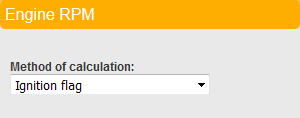
• Engine speed sensor. This Method of calculation is set up if the third-party terminal transmits the engine speed value from VH engine speed sensor readings;
• Discrete input <N>. This Method of calculation is set up if the engine speed value is not calculated; this value is set up when the discrete input of the third-party terminal is on.
“Engine RPM” — enter the engine speed value that will be recorded in the Omnicomm Online software when
receiving the event of the discrete input on from the third-party terminal;
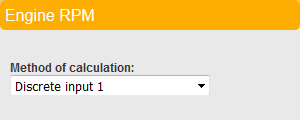
• Analogue input <N>. This Method of calculation is set up if the engine speed sensor is connected to an analogue input of the third-party terminal. Omnicomm Online software will record the engine speed value when receiving the respective value from the third-party terminal;
“The coefficient for reducing to rpm” — enter the factor by which to multiply the received engine speed
value, in order to convert it to rpm.
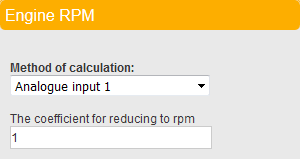
• Relative counter <N>. This Method of calculation is set up if the third-party terminal transmits the engine speed values between sequential events in measurement units other than rpm;
“Conversion factor to rpm” — enter the factor by which to multiply the received engine speed value to convert it to rpm.
• CAN parameter: SPN190. This Method of calculation is set up if the third-party terminal transmits the engine speed values from the bus CAN signal SPN190;
• CAN parameter <N>. This Method of calculation is set up if the third-party terminal transmits engine speed values from the bus CAN, and if the signal is different to SPN190. Select the CAN signal value by which Omnicomm Online will record the engine speed values;

