Excel report generation
In the monthly report press link Load detailed statistics to Excel. Automatic generation of the file with .xlsx extension. The file name will be composed of dealer_report_ month and year for which the report was generated.
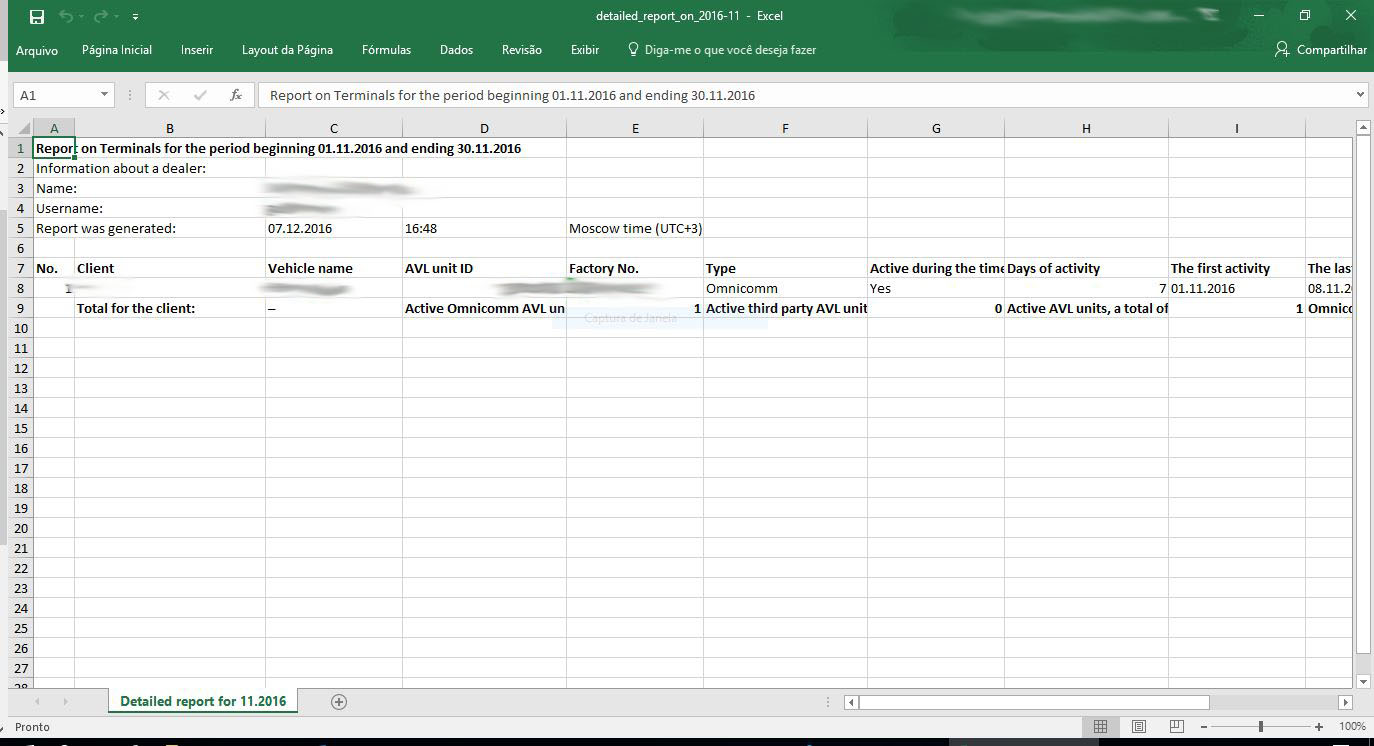
When generating the report the VH grouping by dealer's client is performed. The VH not owned by any of the users are displayed at the end of the list.
The following information is given in the report:
“Report period” is a month and year for which the report is generated.
“Dealer” is a name of a dealer owning the VH.
“No.” is a sequence number.
“Client” is a name of a client owning the user.
“User name” is a name of the user owning the VH.
“User login” is a login of the user owning the VH.
“No.” is a sequence number of the VH.
“VH name” is a name or VH registration number.
“Terminal ID” is a terminal identification number.
“Factory terminal number” is a factory terminal number.
“Type” is a terminal type. There are two types of terminals allowed: “Omnicomm” is a terminal manufactured by Omnicomm company; “Third party” is a terminal manufactured by a third party manufacturer.
“Status” is a terminal status. The two options are possible: “Active” when a terminal transfers data to communication server at least once a calendar month (report period). “Inactive” when a terminal does not transfer data to communication server even once a calendar month (report period).
“Client summary line” includes the following information:
- Total number of Client’s terminals;
- Number of Client’s terminals manufactured by Omnicomm company;
- Number of Client’s terminals manufactured by third party manufacturers;
- Number of active Client’s terminals;
- Number of inactive Client’s terminals.
“Dealer summary line” includes the following information:
- Number of dealer's terminals (all users) manufactured by Omnicomm;
- Number of dealer's terminals (all users) manufactured by third party manufacturers;
- Number of dealer's inactive terminals (all users).

