View of statistics data for a month by a terminal
To view statistics data per month by clients terminals press “Statistics per month”. Window will open:
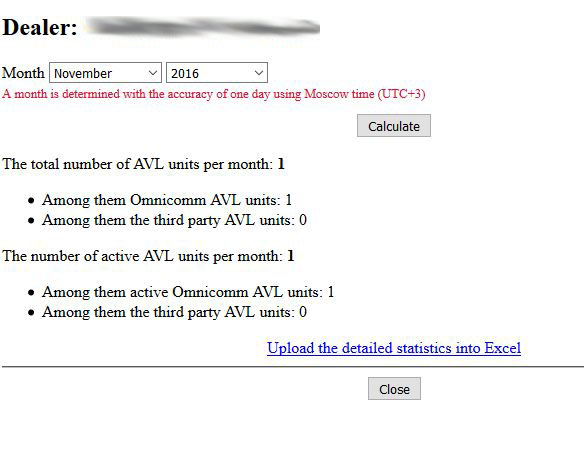
Select a month and year for which it is required to build a report by terminals.
“Calculate” calculates number of terminals and active terminals in the selected month separately.
“Total number terminals per month” is a total number of terminals per calendar month. Calculation of total number of terminals shall be performed taking in account the following features:
- if this terminal has been installed on one vehicle and then on another vehicle, when calculating a number of terminals per month, this terminal will be counted only once;
- if a terminal was installed on the vehicle and then substituted with another, when calculating number of terminals per month, both terminals will be counted;
- in case during one calendar day a VH was added and then deleted, when counting terminals number per month the terminal of this VH is not going to be accounted.
“Omnicomm terminals of them” displays a number of terminals produced by Omnicomm of total number of terminals per month.
“Third party terminals of them” displays a number of third-party of total number of terminals per month.
“Number of active terminals per month” is a number of terminals which transferred data to communication server during calendar month at least once and being served by this dealer.
“Active Omnicomm terminals of them” is a number of Omnicomm terminals, of total number of the terminals which transferred data at least once during a calendar month.
“Active third-party terminals of them” is a number of Omnicomm terminals, of total number of the terminals which transferred data at least once during a calendar month.

