Import
Users import allows to transfer user profiles (login, password, full name and comments) between Omnicomm Online dealers.
When importing user profiles objects structure and access rights to objects do not transfer.
In the dealer profile press button “Users import”.
The window will open, in this window press link Select user profiles files.
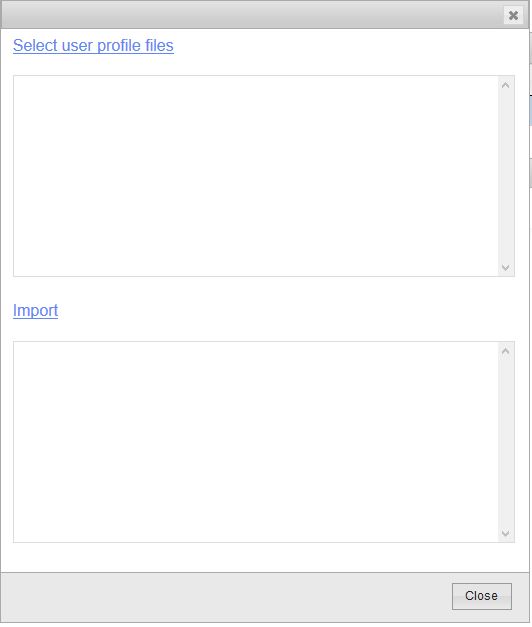
The window will open, select user profiles in it, which need to be loaded to Omnicomm Online.
Press button “Open”.
Press link “Import”. Users import process will display.
Setup access rights to imported users.

