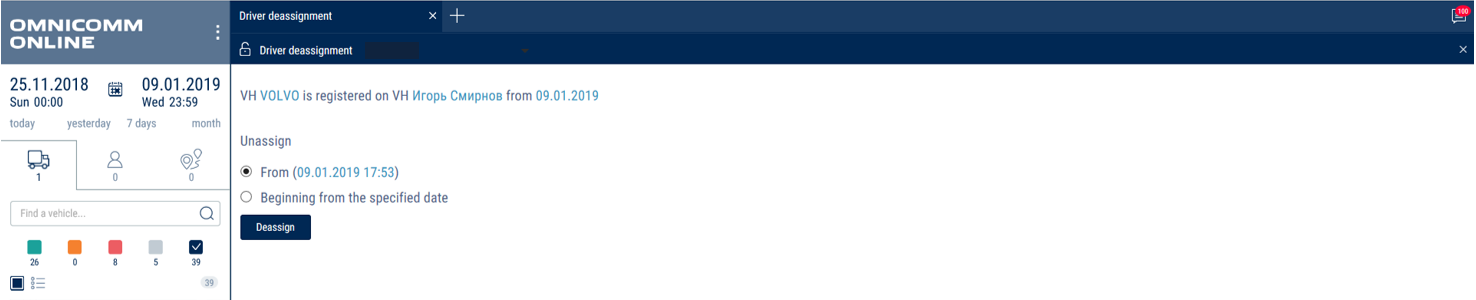Deassignment from the VH
Driver deassignment from the VH can performed automatically using one of two methods or on Omnicomm Online.
Completion of registration in Omnicomm Online:
Select a VH from which it is required to deassign a driver, press the right mouse button and select “Driver deassignment”
or Select a driver to be deassigned from the VH, press the right mouse button and select “Driver deassignment”
The window will open:
Select the today's date or select any past date and time from which it is required to finish the driver assignment to the VH.
Press “Finish registration.
Automatic completion of registration:
Driver assignment to VH is automatically completed when this driver is registered on another vehicle or when another driver is registered on this vehicle.
Also, depending on the settings in the VH profile, registration is automatically completed when the ignition is switched off and / or when the iButton key or RFID card is removed from the holder.