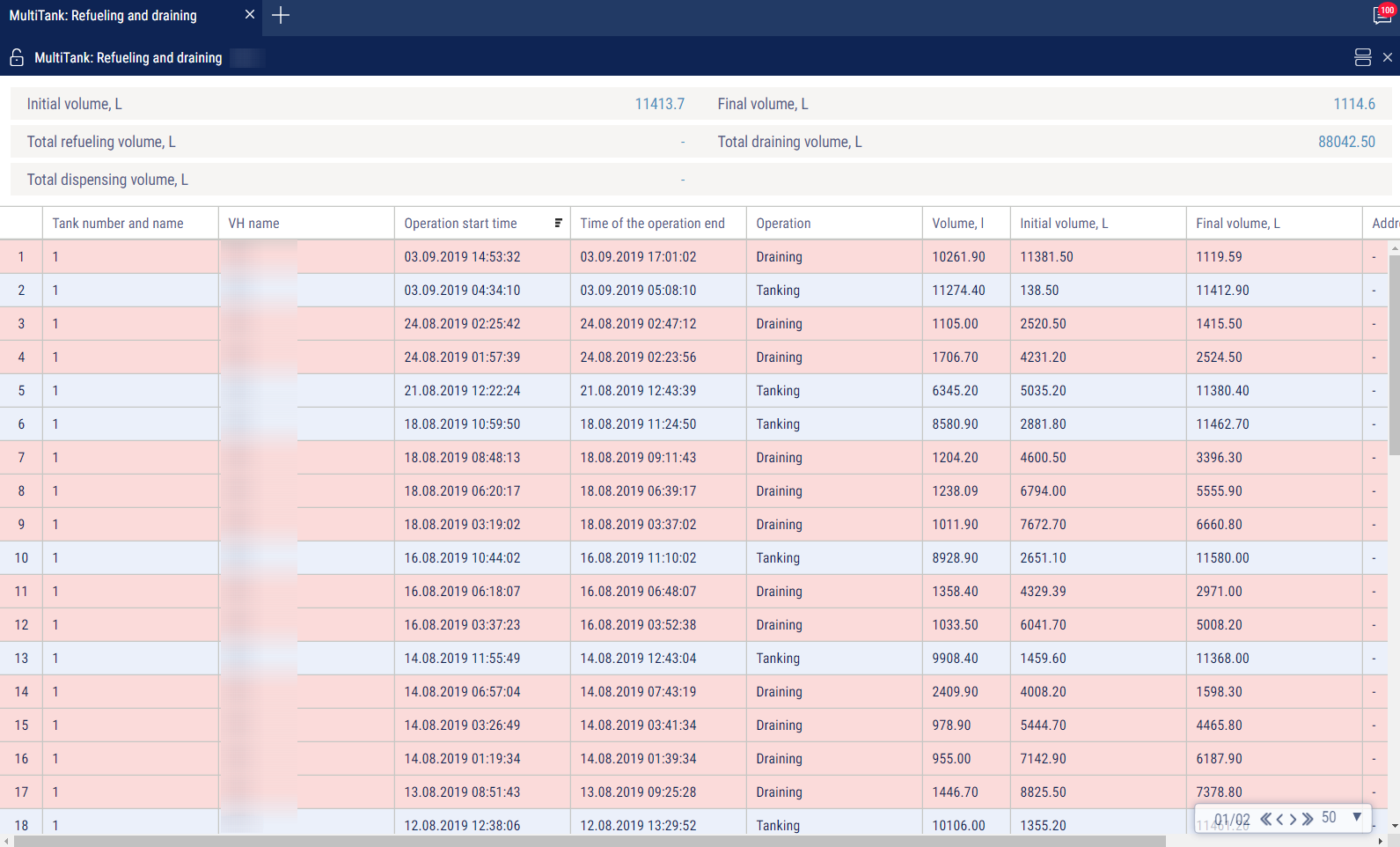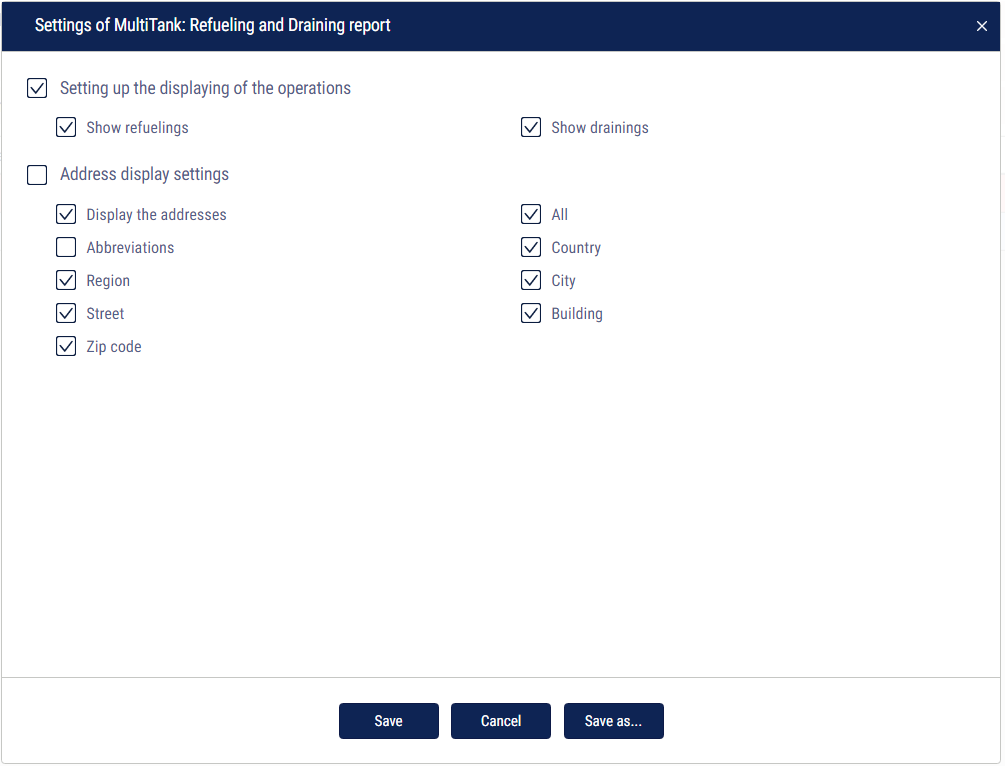MultiTank: Dispensing, Refueling and Draining
- Select one or several vehicles
- Select the time period for report generation
- Press the “Add report” button and select “MultiTank: Dispensing, Refueling and Draining”
The report contains the following general information:
- Initial volume, (l) is the volume of fuel in the tank at the start of the selected period
- Final volume, (l) is the volume of fuel in the tank at the end of select period
- Total dispensing volume, (l) - total volume of fuel dispensed during the period
- Total refueling volume, (l) - total volume of fuel refueled during the period
- Total draining volume, (l) - total volume of all drains during the period
To select the information displayed in the report, right-click and select “Report settings”:
In the program window the list of refueling and draining within the selected period will be displayed.
In the “Setting up the displaying of the operations” section, select:
- Show refueling - fuel filling into the tanks
- Show draining - fuel draining
- Show dispensing - fuel dispensing through fuel nozzle
- Group dispensing - combining fuel dispensing group into one dispensing
In the “Address Display Settings” section, select:
- Display the address - turn on to display the address of the current vehicle location
- All - turn on to display the complete vehicle address
- Abbreviations - turn on to abbreviate address parameters (such as st., ave.)
Select the parameters to display in the address:
- Country
- Region
- City/town
- Street
- Building
- Zip code
The report contains the following data:
- Fuel tank number and name
- VH name
- Operation start time
- Operation end time
- Operation is draining or refueling
- Volume, (l) is the volume of drained or refueled fuel
- Initial volume, (l) is the volume of fuel in the tank before the operation
- Final volume, (l) is the volume of fuel in the tank after the operation
- The address where start of draining or refueling was performed
The following color designations are used in the report:
White background of line means fuel tanking
Blue background of line is for refueling
Pink background of line is for draining