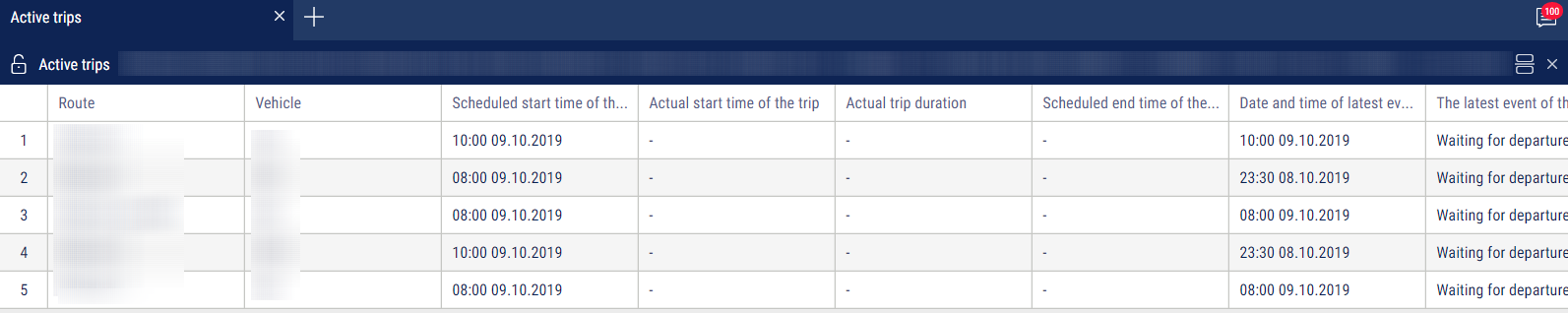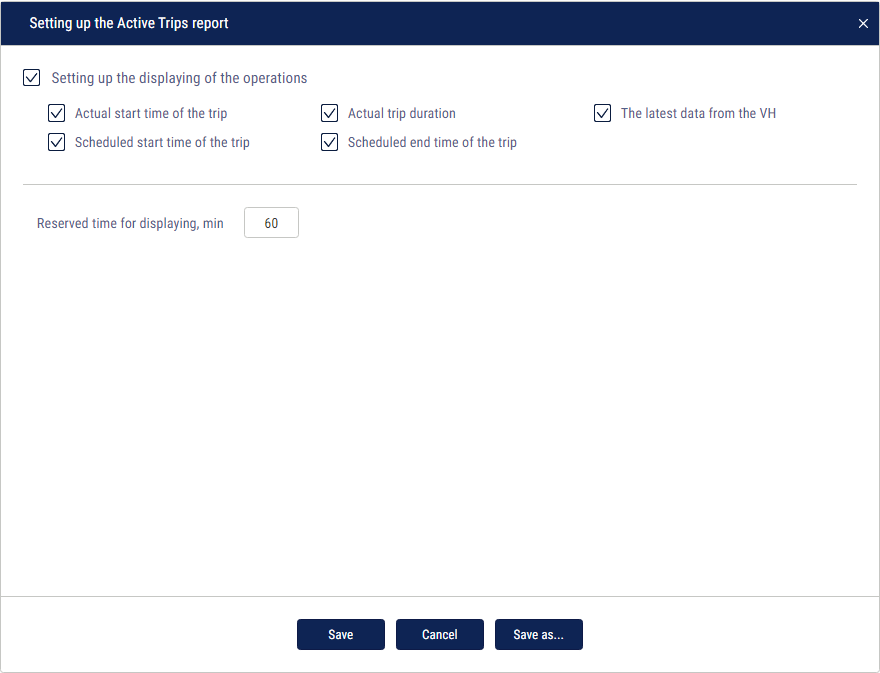Active Trips
This report displays the current status of the trips. Active trips are those that have not been completed at the time when the report was generated or completed no later than the time specified in the report settings.
- Select one or more vehicles or drivers
- Select the time period for report generation
- Press the “Add report” button and select “Active trips”
To select the information displayed in the report, right-click and select “Report settings”:
“Additional display time, min” - the time after the trip is completed, during which the trip is still displayed in the report.
The report contains the following information:
“Route” - name of the route
“Vehicle” - name or registration number of the vehicle
“Scheduled start time of the trip” - the date and time when the vehicle leaves the geofence of the start of the route, specified in the trip schedule settings
“Actual start time of the trip” - the date and time when the vehicle actually left the geofence of the start of the route
“Actual trip duration” - the actual duration of the trip calculated in one of the following ways:
- If the trip has not been completed, the actual duration is equal to the current time minus the actual trip start time
- If the trip was completed, the actual duration is equal to the time when the trip was completed minus the actual trip start time:
“Scheduled end of the trip” - date and time when the vehicle enters the geofence of the end of the route. It is calculated in one of the following ways:
- If in the route settings for the geofence of the end of the route, the “time from the beginning of the route” is set and the “scheduled time of departure” is set in the trip schedule:
“Scheduled end of the trip” = “Scheduled time of departure” + “Time from the start of the route in the geofence of the end of the route”.
- If in the route settings for the geofence of the end of the route, the “time from the beginning of the route” is set and the “scheduled time of departure” is not set in the trip schedule:
“Scheduled end of the trip” = “Actual start of the trip” + “Time from the start of the route”
- If in the route settings for the geofence of the end of the route, the “time from the beginning of the route” is not set and the “scheduled time of departure” and the “actual start of the trip” have not been set in the trip schedule: The “Scheduled end of the trip” is displayed as “-”.
“Latest data from the vehicle” - date and time when the latest data was received from the vehicle completing the trip.
“Date and time of the last event” - date and time of the last events for the active trips.
“Last event” and “Event parameters” contain brief information on the status of the active trip. Possible events:
- “Waiting for departure” is recorded under the following conditions:
- “scheduled time of departure” is set in the trip settings
- the current time is more than the “Scheduled time of departure” - “Allowable deviation from the scheduled time of departure”
- the “Trip started” event was not recorded and the maximum time of route control has not expired
- “Trip started” is registered when the vehicle leaves the geofence of the start of the route. If “Scheduled time of departure” and “Allowable deviation from the scheduled time” are set in the trip settings, the “Delay” parameter is displayed with the number of minutes.
- “Control point visited” is recorded when the vehicle visits a control point. Event parameters:
- If “Scheduled departure time” and “Allowable deviation from the scheduled time” are specified in the settings of the route control point, the “Late/Early” parameter will be displayed with the number of minutes
- If the vehicle missed one or more control points, the “Previous missed control points” parameter is displayed
- If the vehicle visited all control points of the route but the order of control points set in the route settings was violated, the “Wrong order of control points” parameter is displayed
- “Trip completed” is recorded only if the vehicle entered the geofence of the end of the route or the maximum allowable time for completing the trip set in the route settings has expired. Possible parameters:
- If the control points order is enabled and the scheduled time of departure is specified in the route settings, the “Late/Early” parameter is displayed with the number of minutes
- If the control points order is enabled in the route settings and violations in the order of control points have been recorded, the “Missed control points” parameter is displayed with the names of the control points
- “Trip force stopped” is recorded when the trip was terminated using the “Force stop” button in the “Active trips” report
- “Trip not carried out” is recorded if the vehicle did not leave the geofence of the start of the route at the scheduled departure time, taking into account the allowable deviation from the scheduled departure