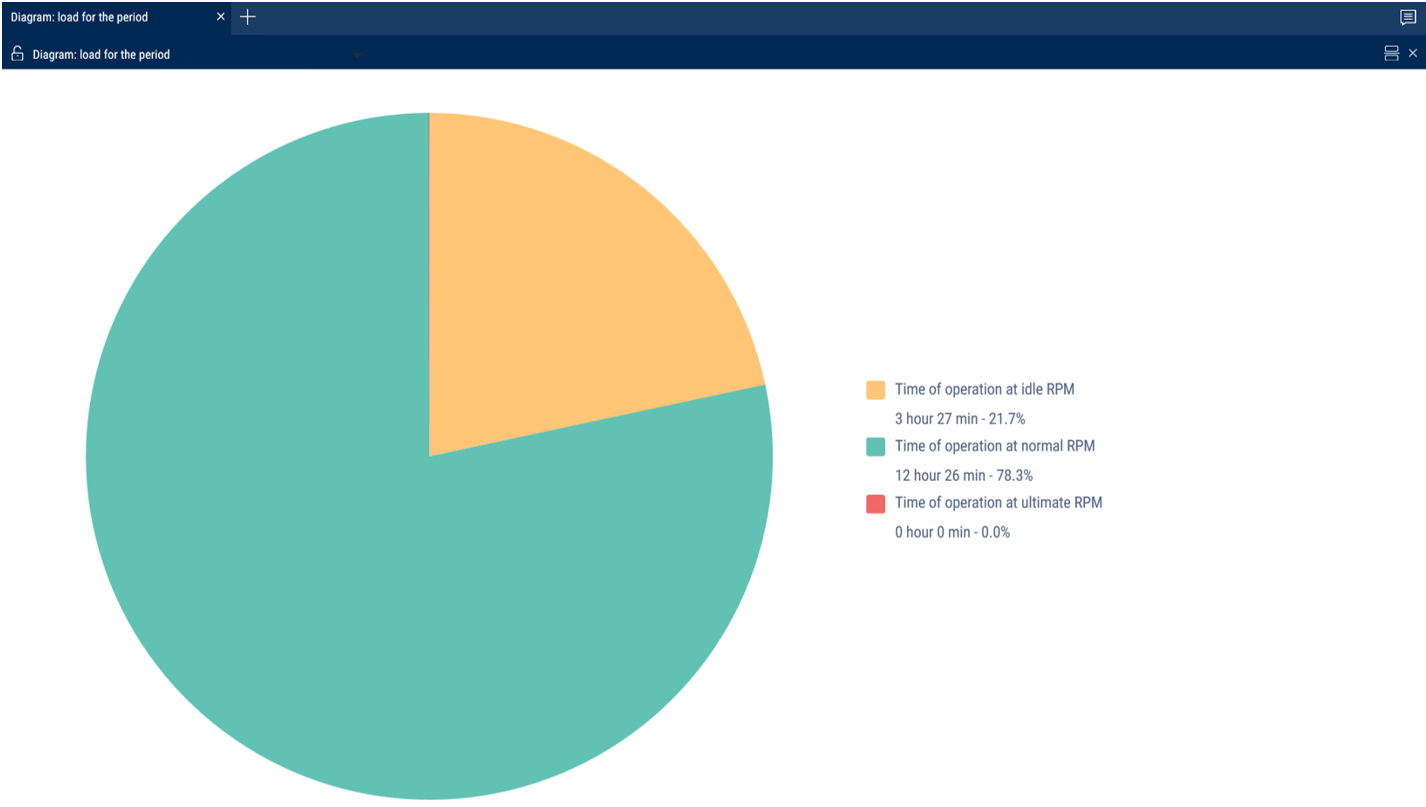Load for the Period
- Select a VH
- Select a period of time for report generation
- Press the button “Add report” and select “Diagram: Load for the Period”
The load diagram for a period of time displays the ratio of the period of time to the engine running time at idle, at nominal load, and at full load.
The following color designations are used in the report:
- Green color - the part of the period when the vehicle was at idle.
- Yellow color - the part of the period when the vehicle was operating under normal load (hh:mm) - the time during which the level of engine rpm was higher than the idling level and less than the ultimate load level. The idle and the ultimate levels of rpm is set in the VH profile
- Red color - the part of the period when the VH was working with exceeding the ultimate load (level of engine rpm was higher than the ultimate load level)
The report displays the time in hours and as a percentage of the total time of the period that the VH worked: at idle, under normal load and with excess of ultimate load.