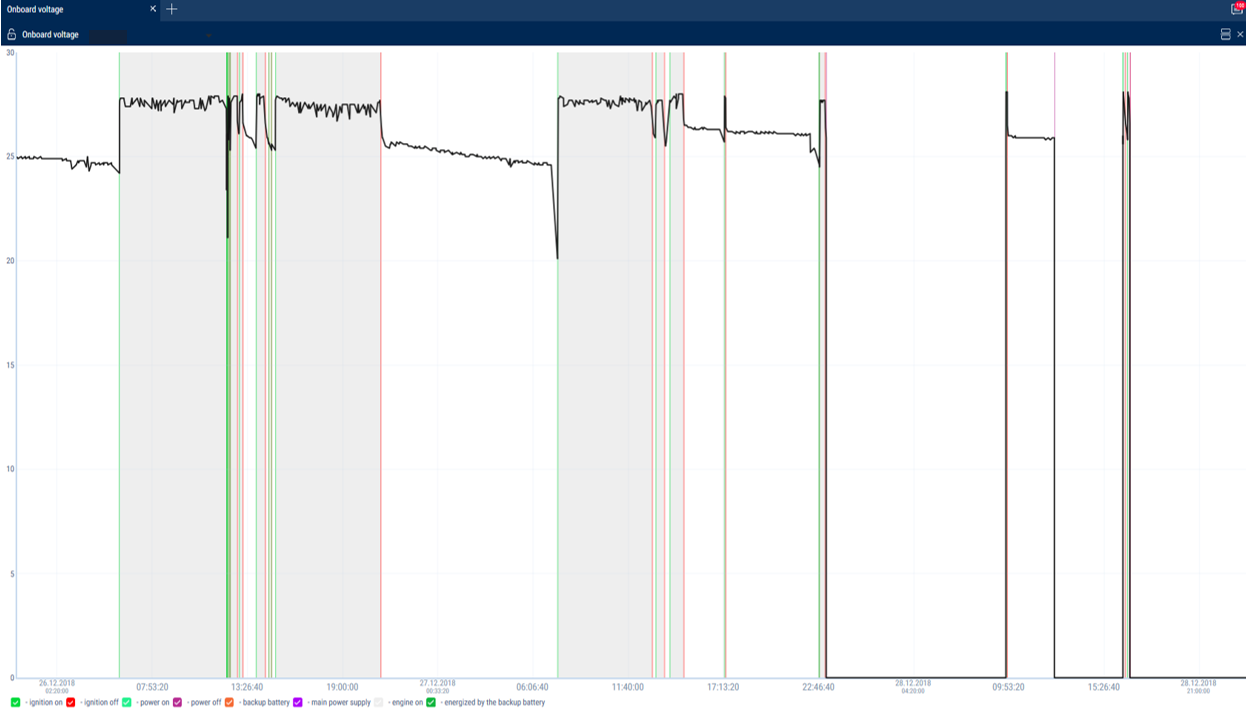Onboard Voltage
- Select a VH
- Please select a period of time for report generation
- Press the button “Add report” and select “Onboard voltage”
In the program window the report with data on onboard voltage of VH for the selected period will open.
Select the information to be displayed in the legend:
If time between the neighboring events is greater than the double value of data collection timer, the value of power voltage for this period shall be displayed equal to zero.
To display a pop-up tip with an accurate value of VH on-board network voltage select a required spot in the diagram with the mouse pointer.