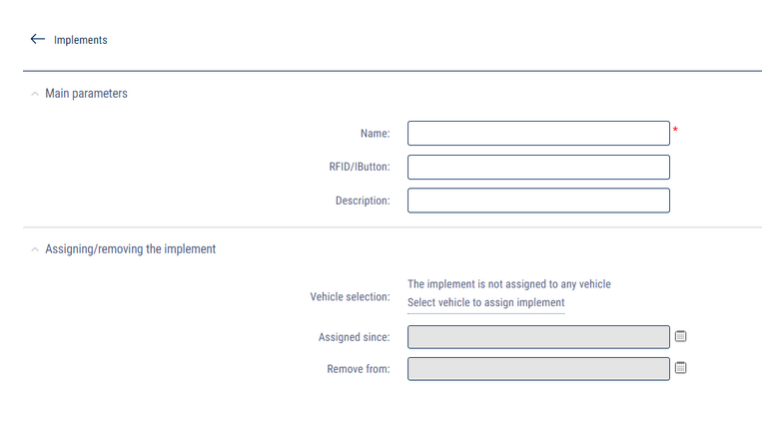Adding
In the “Administration” section, open the «Implements» tab.
To add a unit, click the “Add” button. A window will open:
- “Name” – enter the name of the Implement.
- “RFID / IButton” – enter the number of the RFID card or IButton key.
- “Description” – enter a description of the Implement.
Click the “Save” button.