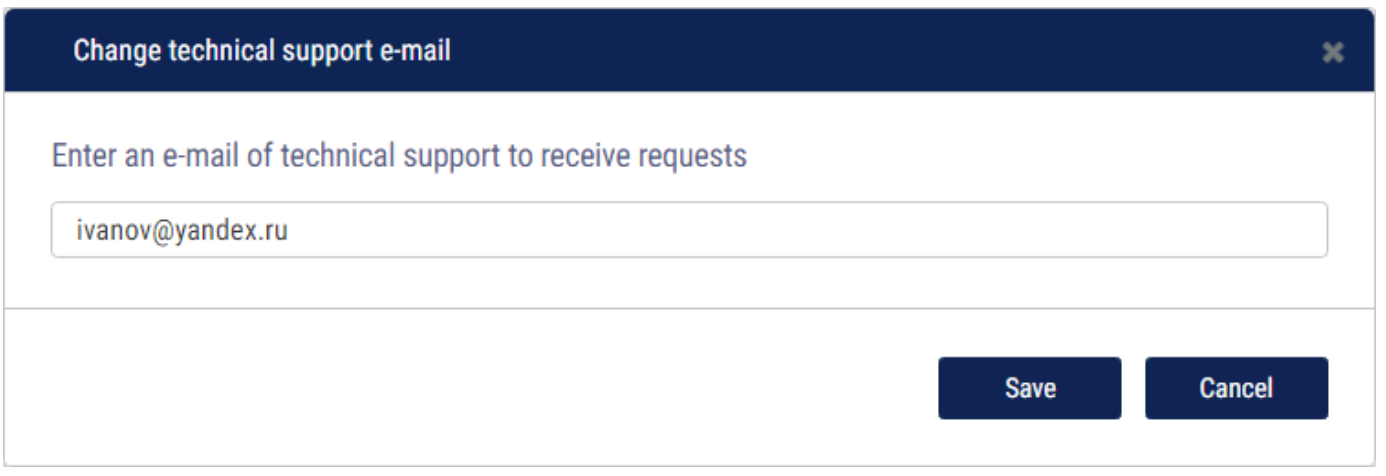Setting up technical support e-mail
To receive a messages from users addressed to technical support, click on the “Change technical support e-mail” button.
A window will open:
Enter an e-mail of technical support to receive requests:
- This address will be applied for sending messages in technical support (see Sending a Message to the Technical Support Team).
- In case if address not set, the Email address, specified in the dealer's profile, will be used.
A message will be sent to the specified technical support address regardless of the “e-mail” field filling in the user profile.