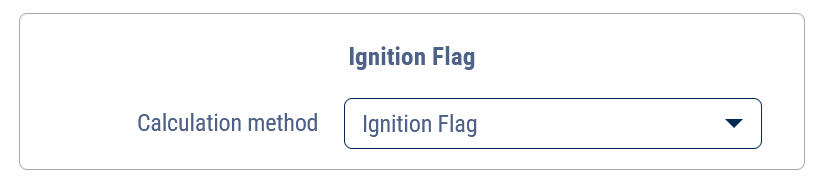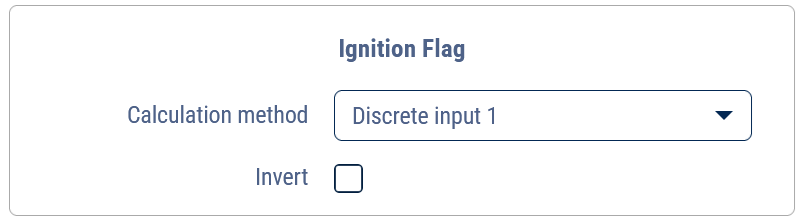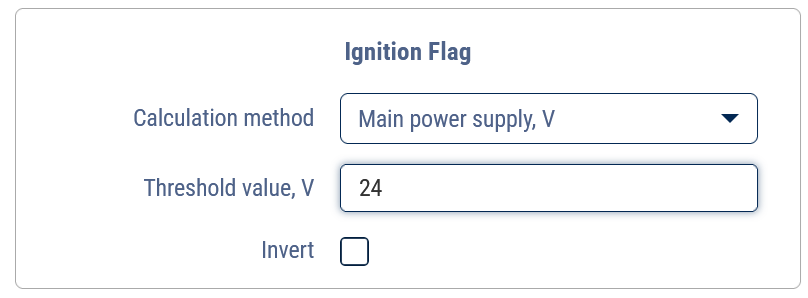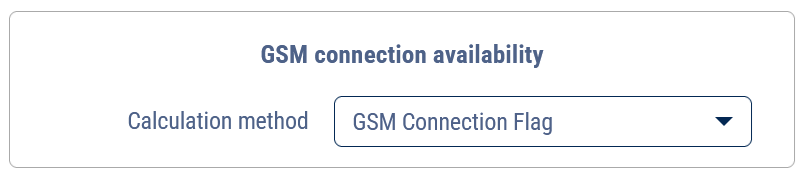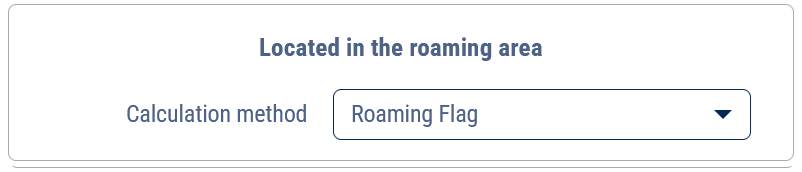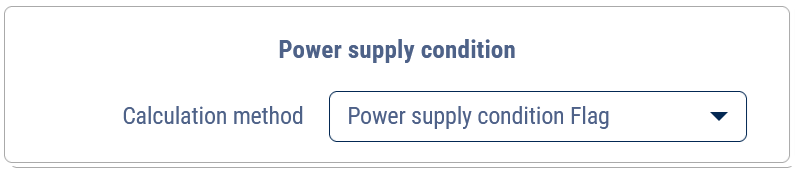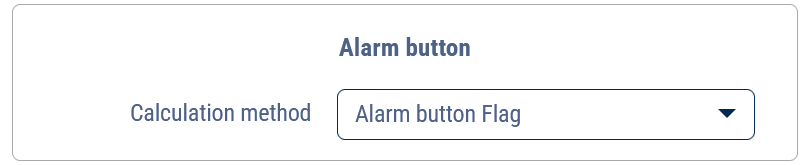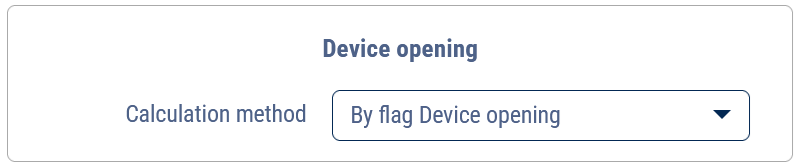System Parameters
In the “Ignition flag” section:
Select the parameter on the basis of which Omnicomm Online will register the event of turning on/off a vehicle ignition.
Possible values: • “Analog input”: This calculation method is set when an ignition key signal is connected to the analog input of the terminal. Omnicomm Online will detect the ignition switch on when the voltage on the analog input is equal or more than “Threshold value, V”
If it is necessary to register the ignition switch-on when the analog input voltage is less than the “Threshold value, V”, check the “Invert” checkbox.
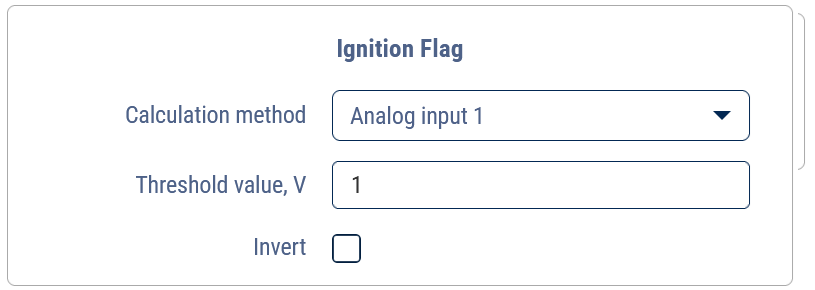 • “Ignition” flag. This calculation method is set if the terminal transmits ignition on/off data by ignition key position.
• “Discrete input”. This calculation method is set when an ignition key signal is connected to the discrete input of the terminal. Omnicomm Online will register the ignition switch on when a discrete input switch-on event is received from the terminal
If it is necessary to register the ignition switch on when a discrete input turn-off event is received, check the “Invert” checkbox.
• “Ignition” flag. This calculation method is set if the terminal transmits ignition on/off data by ignition key position.
• “Discrete input”. This calculation method is set when an ignition key signal is connected to the discrete input of the terminal. Omnicomm Online will register the ignition switch on when a discrete input switch-on event is received from the terminal
If it is necessary to register the ignition switch on when a discrete input turn-off event is received, check the “Invert” checkbox.
• “Presence of motion” flag. This calculation method is set if the terminal transmits a flag for the presence of movement. Omnicomm Online will register the ignition switch on when the terminal transmits the “Presence of motion” event
• “Engine RPM CAN” flag. This calculation method is set if the terminal transmits the engine speed value from the CAN-bus. Omnicomm Online will register the ignition switch on when receiving an event from the terminal with the presence of engine speed data from the CAN-bus
• “Main power supply”. This calculation method is set when the terminal transmits the main power supply. Omnicomm Online will register the ignition switch-on when the voltage of on-board vehicle network is equal to or more than “Threshold value, V”
If it is necessary to register the ignition switch-on when the on-board voltage of a vehicle is less than the “Threshold value, V”, check the “Invert” checkbox.
• “Power status” flag. This calculation method is set when the terminal transmits data on the availability of main power and backup battery power. Omnicomm Online will register the ignition switch on when the main power supply is present
• “Engine RPM”. This calculation method is set when the terminal transmits the RPM value. Omnicomm Online will register ignition switch on when the engine speed value is greater than 0
• “Always On”. This calculation method is the default value or set when ignition control is not available. Omnicomm Online will display the ignition is always on, so the calculation of parameters based on the ignition on/off data will not be performed
In the “GSM connection availability” section:
In the “Calculation method” field, select the parameter on the basis of which Omnicomm Online will register the presence of GSM connection.
Possible values:
• Always “Connection available”, This calculation method is the default value or is set if GSM connection monitoring is not required. Omnicomm Online will display constant GSM connection availability
• “GSM connection” flag. This calculation method is set in case the terminal transmits information about the presence of GSM connection. Omnicomm Online will register the presence of GSM connection, when receiving the GSM connection event from the terminal
• GSM signal reception level. This calculation method is set when the terminal transmits signal reception level data. Omnicomm Online will register the presence of GSM connection, when receiving from the terminal the signal reception level value greater than 0
In the “Roaming” section:
In the “Calculation method” field, select the parameter on the basis of which Omnicomm Online will register the presence of a vehicle in roaming.
Possible values: • Always “On the home network”. This calculation method is the default value or is set when roaming control is not required. Omnicomm Online will display the permanent presence of the terminal on the home network
• “Roaming” flag. This calculation method is set when the terminal transmits roaming information. Omnicomm Online will register being in roaming, when receiving a roaming event from the terminal
In the “Power Status” section:
In the “Calculation method” field, select the parameter on the basis of which Omnicomm Online will register the power status of the terminal.
Possible values:
• “Power status” flag. This method allows you to register in Omnicomm the events of switching on/off the main power supply and switching to the backup power supply. The values of the main and standby supply voltage are set when setting the supply voltage
• Always “External supply”. This method is set when the terminal does not transmit the “Power supply” parameter (external/internal) or when control of the events Main power on/off and transition to backup power in Omnicomm Online is not required
In the “Alarm button” section:
In the “Calculation method” field, select the parameter based on which Omnicomm Online will register the alarm button status.
Possible values:
• “Alarm button” flag. This calculation method is set when the terminal transmits information about the status of the panic button. Omnicomm Online will register the alarm button press when the corresponding event is received from the terminal • By discrete input <N>. This calculation method is set if the alarm button is connected to a digital input of the terminal. Omnicomm Online will register the alarm button triggering when a discrete input triggering event is received from the terminal. If it is necessary to register the alarm button triggering when the event of discrete input shutdown is received, check the “Invert” checkbox • Always off. This calculation method is the default value or is set when alarm button status monitoring is not required. Omnicomm Online will always display the absence of alarm button triggers
In the section “Device tampering”:
In the “Calculation method” field, select the parameter based on which Omnicomm Online will register terminal tampering.
Possible values:
• Always “Device closed”. This calculation method is the default value or is set when tamper switch status monitoring is not required. Omnicomm Online will always display the absence of device tampering
• “Device tampering” flag. This calculation method is set if the terminal transmits information about the state of the device's tampering sensor. Omnicomm Online will register device tampering upon receipt of the corresponding event from the terminal
• By discrete input <N>. This calculation method is set if a tamper switch is connected to the discrete input of the terminal. Omnicomm Online will register tampering of the device upon receipt of a discrete input enable event from the terminal. If it is necessary to register the enclosure tampering when a digital input shutdown event is received, check the “Invert” box
In the “Discrete output status” section:
In the “Calculation method” field, select the parameter, based on which Omnicomm Online will register the state of the discrete output.
Possible values:
• Always “Off”. This calculation method is the default value or is set when discrete output monitoring is not required. Omnicomm Online software will always display a disabled digital output
• “Discrete output status” flag. This calculation method is set when the terminal transmits information about the state of a digital output