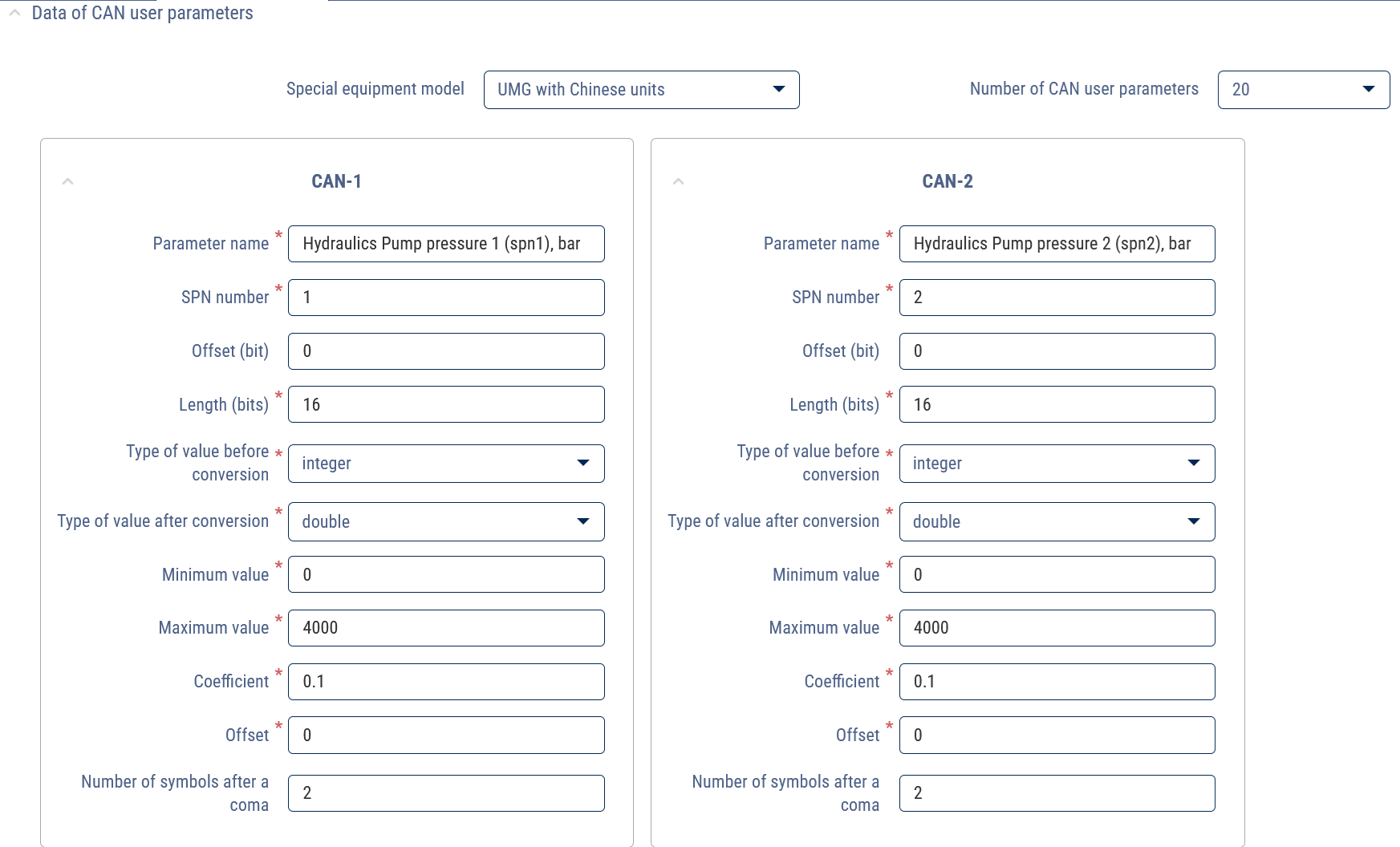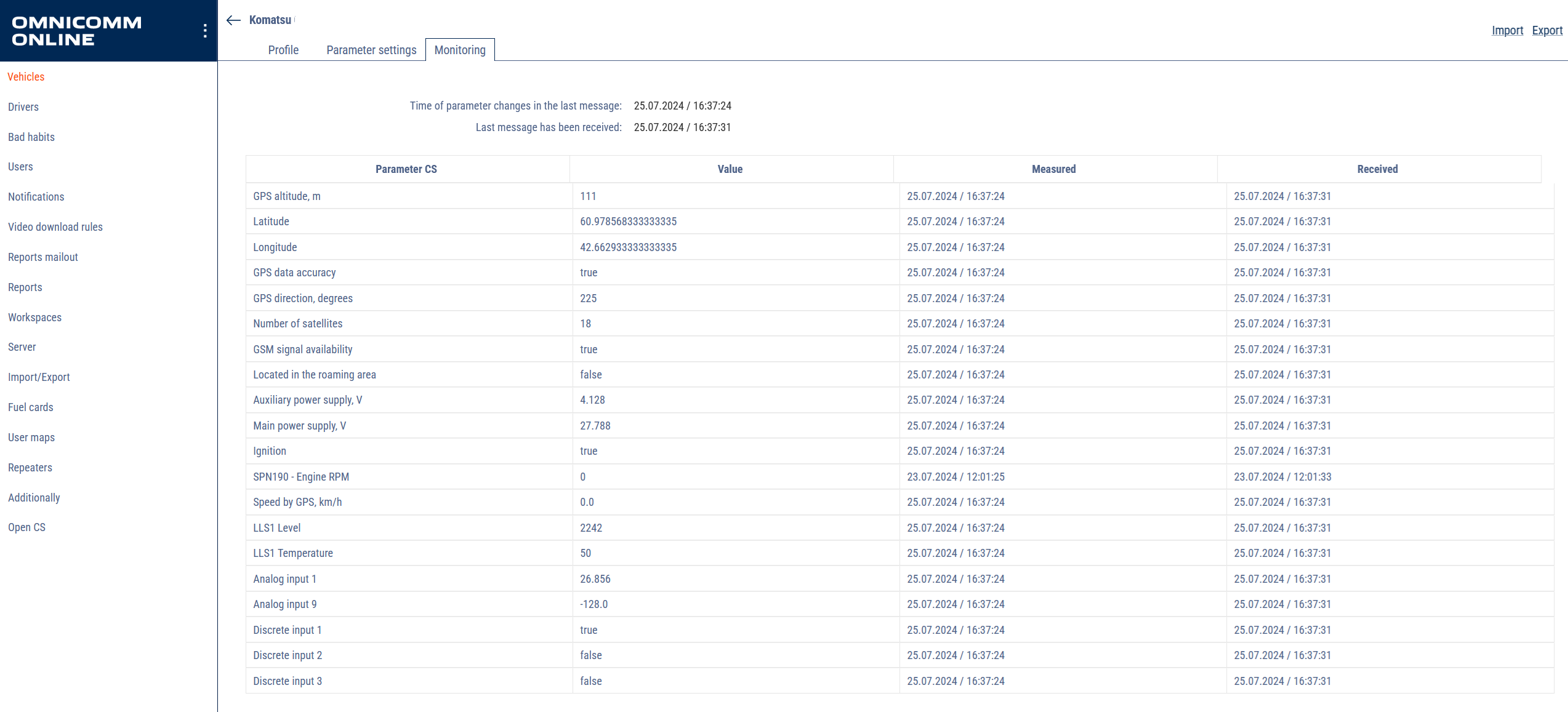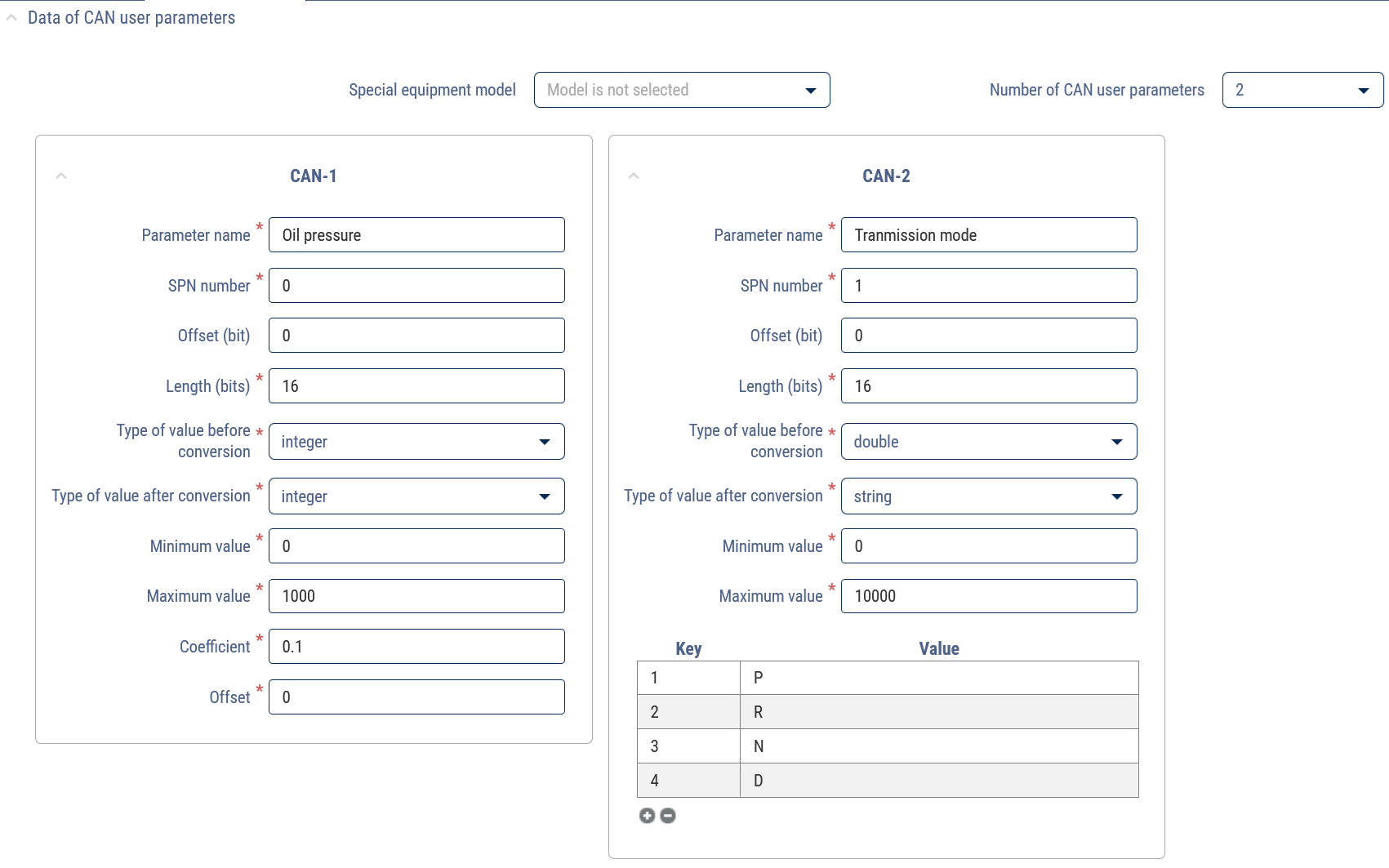CAN User Parameter Data
Use of CAN user parameters is available for the following terminals: Omnicomm, ADM-100/50, ADM-300, ADM-600, ADM-700, Teltonika FM1100/1200/2200/5300/5500, Teltonika FM4100/4200, Teltonika Professional Codec 8, Teltonika Professional Codec 8 Ext, UMKa300, UMKa300 (Wialon Combine). Correspondences of terminal parameters to parameters in Omnicomm Online are given on the link.
To view raw and converted values of CAN user parameters, click the “Monitoring” tab (see View current values).
In the “CAN user parameter data” section for Omnicomm and third-party terminals:
Specify the number of CAN user parameters. Possible values: Without calculation or from 1 to 70.
For Omnicomm terminals it is possible to select “Model of special equipment” as a template for CAN user parameter settings. Possible values:
• UMG with Chinese units
• Load by axle groups (spn409, 4073)
• GAZ Cummins ISF
• CAN Extender
• PTZ K4, K7
• TG series grader
• Indicators GEOSVIP SVS-30-M1 (spn524025, spn524024)
• Extended CAN parameter set
“Parameter name” - Enter the name of the parameter to be displayed in Omnicomm Online reports.
“SPN number” (only for Omnicomm terminals) is the SPN number of the parameter according to J1939 standard.
“User parameter number” (for third-party terminals only) - number of the user parameter, which is displayed in the Monitoring tab:
“Offset” - Enter the value to be added to the value of the parameter to be processed. A negative value is allowed.
“Length” is the length of the data.
“Value type before conversion” is the data type before conversion. Possible values: integer, array_integer, double, array_double, compareHalfBytes.
“Value type after conversion” is the data type after conversion. Possible values: integer, array_integer, double, array_double, string.
“Minimum value” - Specify the minimum allowable value of the parameter. If the value of the parameter being processed is less than the specified value, the parameter will be ignored.
“Maximum value” - Specify the maximum allowable value of the parameter. If the value of the parameter being processed is greater than the specified value, the parameter will be ignored.
“Coefficient” is the value by which you want to multiply the value of the processed parameter. If the value type after conversion is array, it applies to all values.
“Offset” - Enter the value to be added to the value of the parameter to be processed. A negative value is allowed.
“Number of decimal places” (only for value types after conversion: double or array_double) - Enter the number of decimal places of the converted value. Possible options: 0 to 9.
“Key” (only for value type after string conversion) is the value coming from the terminal.
“Value” (only for value type after string conversion) is the converted value to be displayed in Omnicomm Online reports.
Once configured, the CAN user parameters are ready to be used as a data source for Fuel Level Sensor, CAN Parameters and RPM.