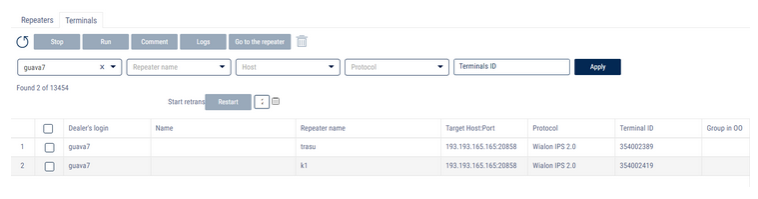Terminals
In the “Administration” section, open the “Repeaters” / “Terminals” tab. A window will open:
“Start retransmission with” – select the date and time from which you want the retransmission to start.
Click the “Restart” button to start broadcasting the selected terminals from the specified date.
The section contains the following information:
- “Dealer’s login” – the login of the dealer/partner
- “Name” – the name of the terminal
- “Repeater name” – the name of the repeater used
- “Target host: Port” – host: the port, to which the broadcast is being carried out
- “Protocol” means the protocol by which retransmission is carried out
- “Terminal ID” – the identification number of the terminal and the name of the vehicle (in brackets)
- “Group in OO” - means a group of vehicles to which the terminal in Omnicomm Online belongs
- “Status” – the status of the terminal for data retransmission is displayed. Possible values:
- Added
- Stop
- No data has been received from the terminal
- Authorization error
- Connection timeout
- Error
- Data error
- Read timeout
- Success
- “Аdded“ – the date the terminal was added to the repeater
- “Last data” – the date of the last data on the terminal. Format: DD.MM.YYYY. HH:MM:SS
- “Last transmission” is the date of the last successfully transmitted data. Format: DD.MM.YYYY. HH:MM:SS
- “Comment” – the comment specified for this terminal