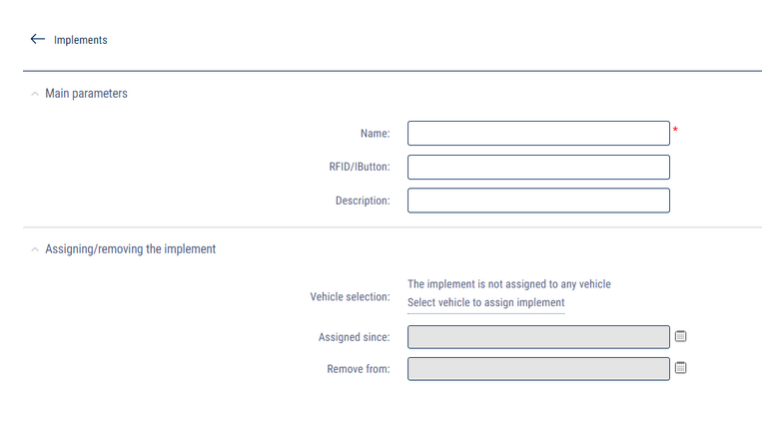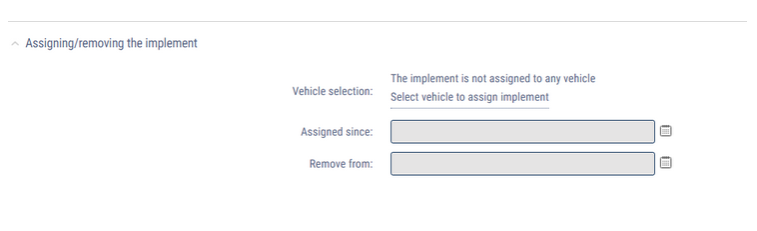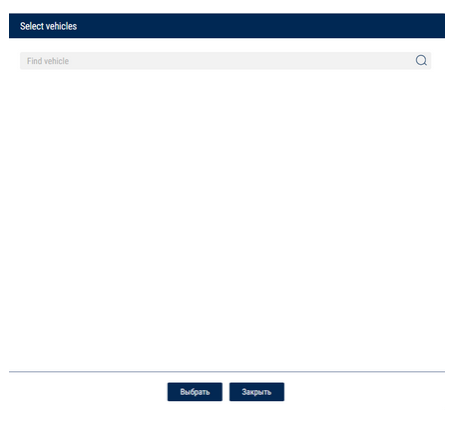Login
You are currently not logged in! Enter your authentication credentials below to log in. You need to have cookies enabled to log in.
Adding
In the “Administration” section, open the «Implements» tab.
To add a unit, click the “Add” button. A window will open:
- “Name” – enter the name of the Implement.
- “RFID / IButton” – enter the number of the RFID card or IButton key.
- “Description” – enter a description of the Implement.
Click the “Save” button.
Assigning of the implement to the vehicle
In the “Administration” section, open the “Implement” tab.
Select Edit Implement. A window will open:
Select the vehicle to which you want to assign the unit by clicking on the “Select vehicle to assign implement” link.
“Assigned since” – select the date from which the implement will be registered on the vehicle.
“Remove from” – select the date until which the registration of the implement of the vehicle will be valid.