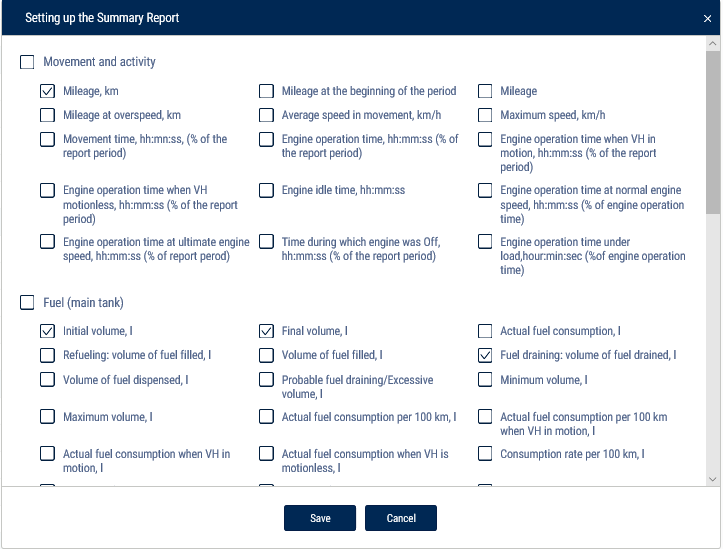Consolidated Report
Consolidated report is generated for one or several VH and includes all parameters of “Statistics” report excluding parameters, whose calculation is performed for several VH. In the consolidated report two types of grouping of report parameters are implemented grouping by VH and grouping by date.
1.Select a VH.
2.Please select a period of time for report generation.
3.Press “Add report” button and select “Consolidated report”.

Summary report groups by vehicle and by date.
To set up the report, press the right mouse button and select “Report settings”:
The Summary Report is built for one or several vehicles and includes all parameters of the “Statistics” report, except for the parameters calculated for multiple vehicles and listed below:
In the “Movement and Activity” section:
Use the mileage meter only during the configuration of “Vehicle profile”/ “Setting the initial values for VH monitoring”/“According to the mileage”:
•Mileage at the beginning of the period, km - the mileage calculated as the sum of the initial value of the odometer and the distance to the date of the beginning of the period
•Mileage at the end of the period, km - the mileage calculated as the sum of the initial value of the odometer and the distance to the date of the end of the period
In the “Meter readings (CAN bus data)” section:
•CAN odometer reading at the beginning of the period, km - CAN bus odometer reading at the beginning of the period
•CAN odometer reading at the end of the period, km - CAN bus odometer reading at the end of the period
The parameters of fuel consumption efficiency of the VH are displayed in accordance with the set standard.