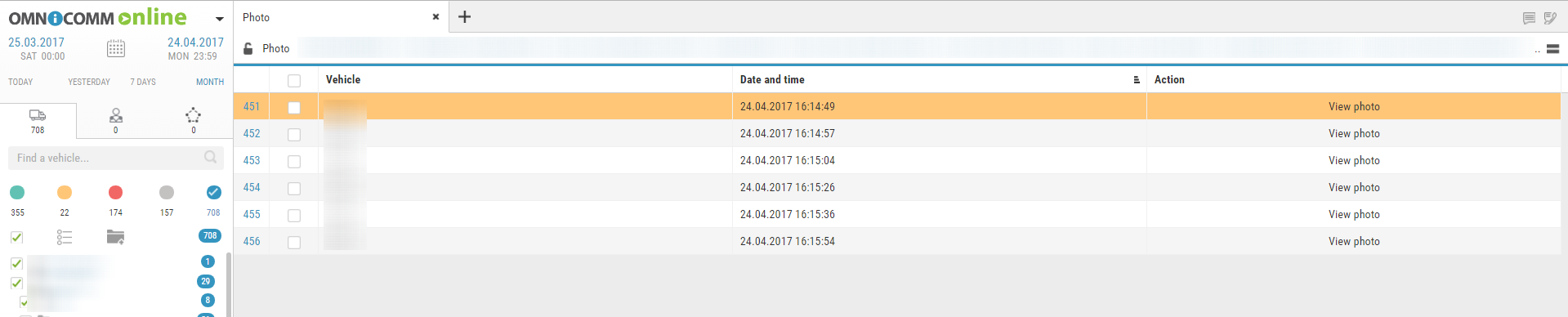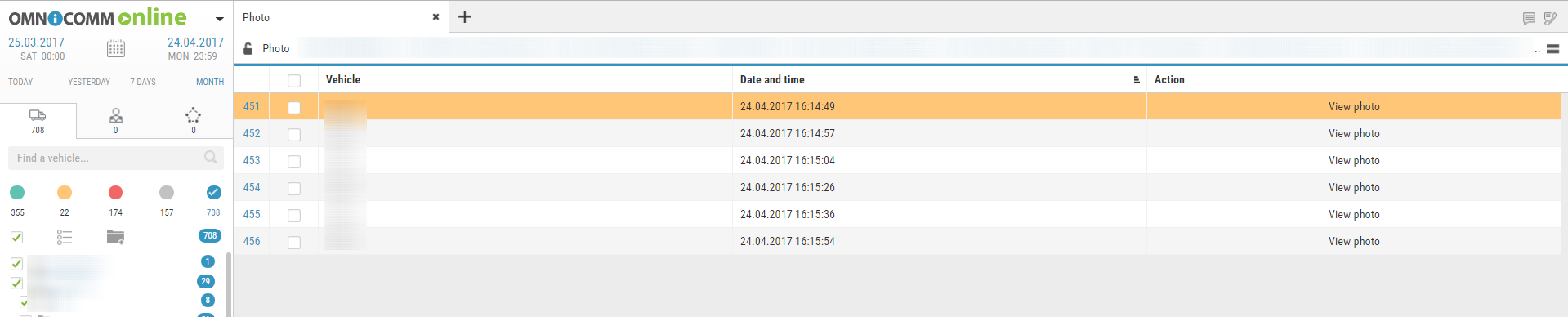Photographs
1.Select one or several VH.
2.Select a period of time.
3.Press “Add report” button and select “Photographs”.
Photographs are related to “Track” report. When opening two reports and selecting “Photographs” line of the report the place on the map where the photographs were taken is highlighted automatically and a help message with information on VH is displayed (dates, time, VH speed, address, mileage and state of ignition).
To save a photograph press the right mouse button on the photograph and select “Save image as”.