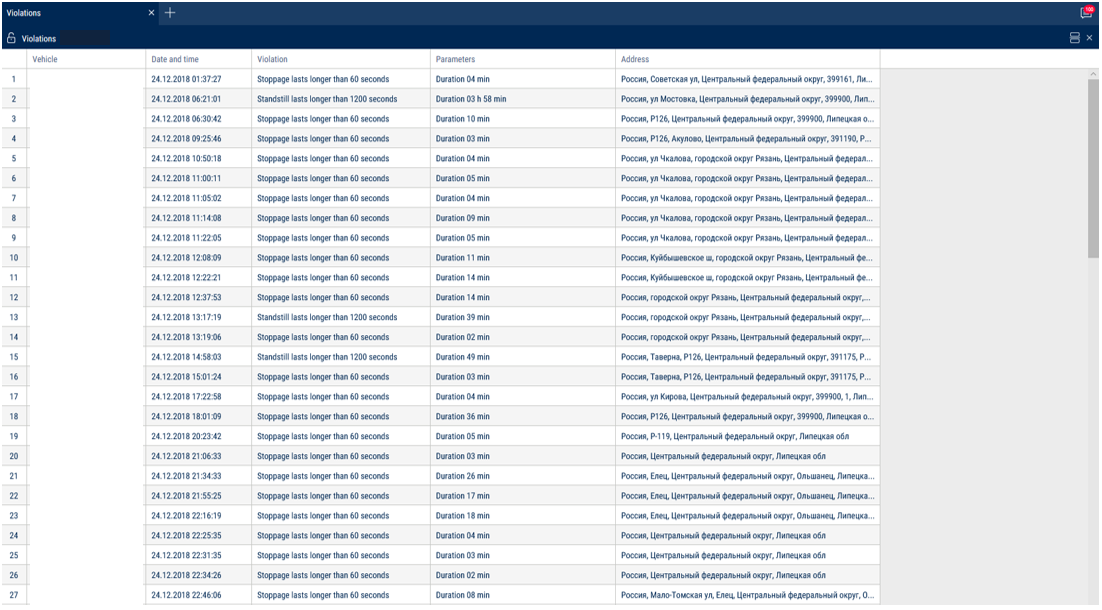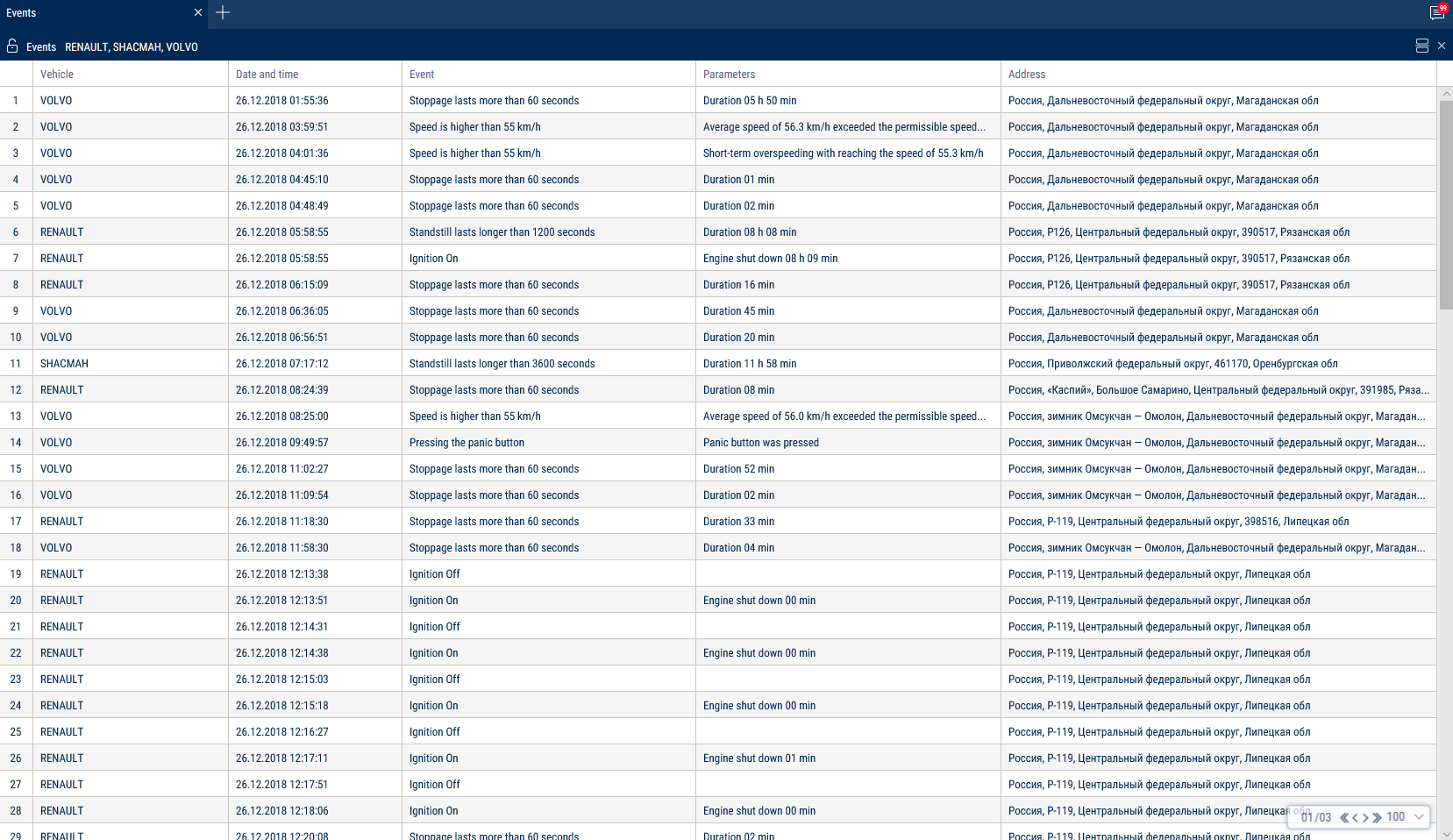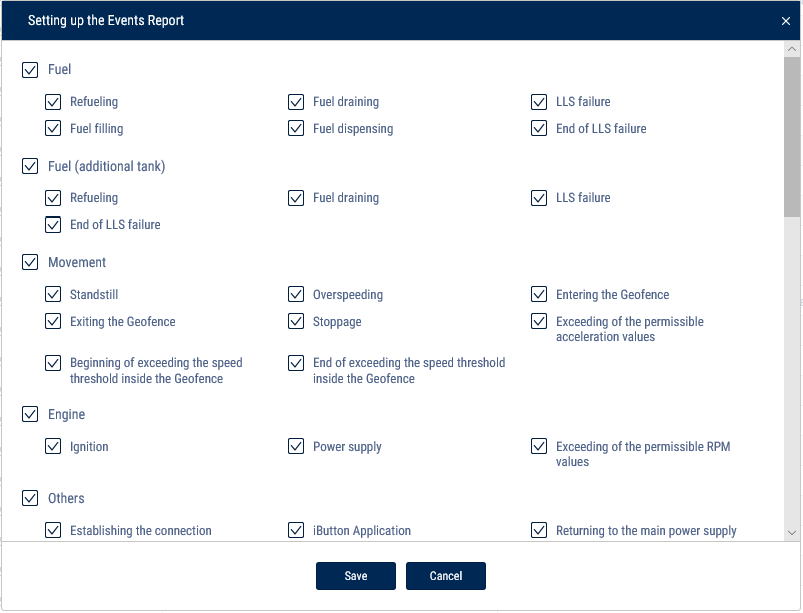Login
You are currently not logged in! Enter your authentication credentials below to log in. You need to have cookies enabled to log in.
Violations
- Select a driver or vehicle.
- Select a period of time.
- Press the “Add report” button and select “Violations”.
Select information to be displayed in the report by pressing the right mouse button and choosing “Report settings”:
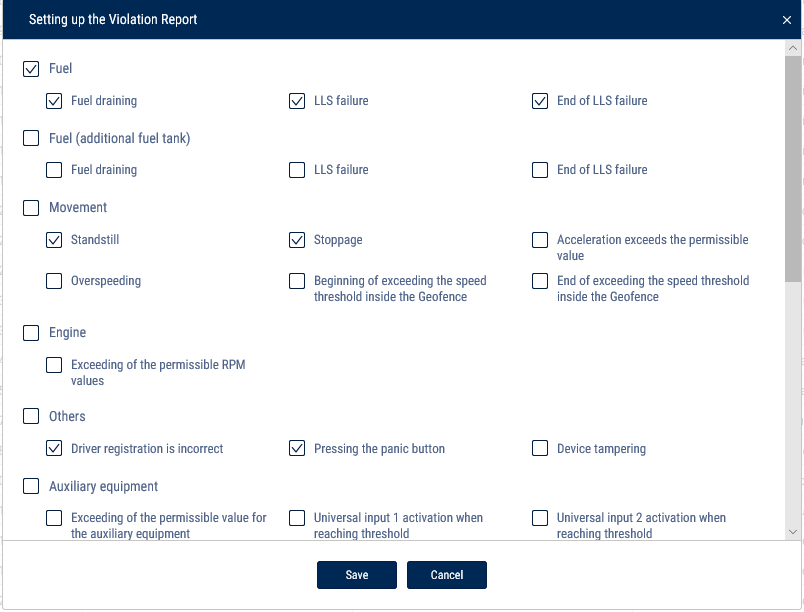 In the sections “Fuel” and “Fuel (additional tank)”:
In the sections “Fuel” and “Fuel (additional tank)”:
•Drain is a volume of drained fuel exceeding value “Fuel draining threshold” set up in the VH profile.
•Fuel level sensor failure is a date and time of start of LLS liquid level sensor failure.
•End of fuel level sensor failure is a date and time of LLS liquid level sensor failure.
In the “Movement” section:
•Standstill is a standstill over quantity of minutes set in the VH profile. Standstill shall be recorded upon the following conditions: ignition is ON and speed is less than 2 km/h.
•Stoppage shall be recorded upon the following conditions: ignition ON and speed is less than 2 km/h. The address shall not be recorded for stoppages.
•Acceleration exceeds allowed one — excession of the maximum allowed acceleration set in the VH profile.
•Exceeding speed limit is exceeding maximum allowed speed set in the VH profile.
•Start of speed limit excess in geofence is date and time of start of the allowable speed exceed when the VH is in the geofence.
•End of speed limit excess in geofence is date and time of speed limit excess, when the VH is in the geofence.
In the section “Engine”:
•Exceeding of the permissible RPM value means exceeding of maximum allowed level of engine RPMs set in the VH profile.
In section “Other”:
•Incorrect registration of a driver is an application of the I-Button with the identification number not registered in Omnicomm Online or application of the I-Button with the identification number registered for a driver which has a “Fired” status in Omnicomm Online.
•Device tampering is actuation of a device tampering sensor (only for Omnicomm Profi 2.0 Terminal).
•Pressing panic button is actuation of the panic button.
In the section “Auxiliary equipment”:
•Exceeding allowed value for auxiliary equipment set in the VH profile.
•Actuation of UI1 in discrete mode is control over actuation of universal input No. 1 of discrete type taking in account VH speed. In case there is no actuation, a violation will be recorded.
•Actuation of UI2 in discrete mode is control over actuation of universal input No. 2 of discrete type taking in account VH speed. In case there is no actuation, a violation will be recorded.
In section “Routes”:
•Beginning of the trip is a deviation from the planned start of the trip, if the planned time of the trip start is set in the settings.
•Visiting the control points is deviation from planned visiting of the control points, if the planned time of visiting is given in settings of the control points and control of control points visitiing is ON.
•Overriding route borders — exiting geofence limiting the route
•Trip completion — deviations on trip completion : deviation from trip completed to scheduled trip completion, completion of trip upon maximum allowed duration of trip control, the trip did not take place, the trip was forced to be completed.
In the “Safe driving” section:
•Movement with lights off
•Movement with unfastened seatbelts
•Exceeding of maximum speed limit
•Exceeding of allowed speed limit
•Short-term exceeding of maximum speed limit
•Short-term exceeding of allowable speed limit
•Positive acceleration threshold exceeding
•Negative acceleration threshold exceeding
•Lateral acceleration threshold exceeding
•Vertical acceleration threshold exceeding
•Allowed turning speed exceeding
•Maximum turning speed exceeding
•Traffic violation Overspeeding
•Long idling
•Movement with cold engine
•Movement with overheated engine
•Low engine speed movement
•High engine speed movement
•No valid GPS data
A description of data sources for safe driving parameters is provided in Omnicomm Online. Administration Guide. “Bad habits” section.
“Display event addresses” - check the box to display the address where the violation was recorded.
“Duration threshold” - enter the time period for which it is allowed to exceed the maximum allowable or the maximum speed, without a violation being recorded.
Duration threshold is used for the following events:
•Speed threshold exceeded briefly
•Exceeding of maximum speed limit
•Exceeding of allowed speed limit
•Short-term exceeding of maximum speed limit
•Short-term exceeding of allowable speed limit
•Traffic violation Overspeeding
The report contains the following information:
•Vehicle means a registration number or a unique vehicle name.
•Date and time are date and time when Omnicomm Online has identified a violation.
•Violation is one of violations selected to be displayed in the report.
•Parameters mean a parameter typical for a particular type of violation. For example, in case of discharge is a volume of fuel and time during which the discharge took place.
•Address is a address at which Omnicomm Online has identified a violation.
In the “Address Display Settings” section, select:
•Display the address - turn on to display the address of the current vehicle location
•All - turn on to display the complete vehicle address
•Abbreviations - turn on to abbreviate address parameters (such as st., ave.)
Select the parameters to display in the address:
•Country
•Region
•City/town
•Street
•Building
•Zip code
Events
1.Select an object.
2.Please select a period of time for report generation.
3.Open “Reports” tab and select “Events”.
In the programm window a report on the object events for the selected period will be displayed:
Select information to be displayed in the report by pressing the right mouse button and choosing “Report settings”:
This report contains the following information:
The section “Fuel” and “Fuel (additional tank)”:
•Start/end date and time of refuelling
•Volume of fuel refuelled, (l)
•Start/end date and time of fuel filling, (l)
•Volume of filled fuel, (l)
•Start/end date and time of drain
•Volume of drained fuel, (l)
•Volume of dispensed fuel, (l)
•Fuel level sensor failure
•End of fuel level sensor failure
“Movement” section:
•Standstill is a standstill over quantity of minutes set in the VH profile. A standstill is recorded, if the following conditions are met: ignition is turned off, speed is less than 2 km/h, time from the moment of ignition turn-off has exceeded value “Standstills threshold” set in the VH profile.
•“Date and time” displays date and time of standstill end, i.e. “Standstill over” shall be recorded only after the standstill end.
•Speed higher than the value, set in the VH profile, (km/h)
•Entering geofence
•Exiting geofence
•Beginning of speed exceeding threshold in geofence Switching on control over speed exceeding in geofence and setting-up value of allowed speed shall be performed in the geofence profile.
•End of speed exceeding threshold in geofence.
•Stoppage shall be recorded upon the following conditions: ignition ON and speed is less than 2 km/h, the address shall not be recorded for stoppages.
•“Date and time” displays date and time of stoppage end, i.e. “Stoppage” shall be recorded only after the stoppage end.
•Exceeding acceleration, set up in the VH profile “Engine” section.
•Date and time of ignition switching on/switching off.
•Time during which the ignition was off. Duration of the ignition off time shall be calculated from the moment of ignition turning off to the moment of ignition switching on.
•Permissible revolutions exceeding set up in the VH profile “Other” section:
•“Connection“ displays date and time of the Terminal connection with the communication server.
•Alarm button pushing.
•Driver registration Driver assignment shall be performed with a single I-Button key, with identification number registered on Omnicomm Online to I-Button reader or when assigning a driver to a VH. In case of application of the I-Button key with the same identification number Driver registration event will not be recorded.
•OBDII. Check Engine switching off
•I-Button application The event is recorded upon application of the I-Button key with identification number registered on Omnicomm Online. If identification number of I-Button is not registered on Omnicomm Online, the event shall be highlighted in pink.
•Completion of the driver assignment Completion of registration shall be performed upon application of I-Button key with identification number registered on Omnicomm Online and not corresponding with the previous one, or upon driver deassignment from the VH.
•Device opening.
•Main power supply restoration.
•Switching to supply from backup battery (Omnicomm Profi terminals only)
•OBDII. Check Engine switching on
“Auxiliary equipment” section.
•Date and time of switching on/auxiliary equipment switching off.
•Exceeding allowed value for auxiliary equipment.
•Exiting zone of allowable limit excess for auxiliary equipment.
•Adress at which the event took place, if address display was switched on during setup.
The “Routes” section:
•Going beyond the route boundaries
•Start of the trip
•Visiting control points
•End of the trip
The “iQFreeze” section:
•Changing the set-point temperature
•Door closing
•Switching to increased rpm
•Changing the refrigerator operating mode
•Setting the predetermined temperature
•The temperature is outside of the tolerance range
•Switching to reduced rpm
•Data transfer interruption
•Door opening
•The temperature is back within the tolerance range
•Reefer operation error
The “TPMS” section:
•Pressure drop in the tire
•Temperature rise in the tire
•Pressure rise in the tire
•Temperature normalized in the tire
•No data from the Tire Pressure Monitoring System
•Pressure restored
•Sudden loss of pressure
The “Safe Driving” section:
•Movement with lights off
•Exceeding of allowed speed limit
•Positive acceleration threshold exceeding
•Vertical acceleration threshold exceeding
•Traffic violation Overspeeding
•Movement with overheated engine
•No valid GPS data
•Movement with unfastened seatbelts
•Short-term exceeding of maximum speed limit
•Negative acceleration threshold exceeding
•Allowed turning speed exceeding
•Long idling
•Low engine speed movement
•Exceeding of maximum speed limit
•Short-term exceeding of allowable speed limit
•Lateral acceleration threshold exceeding
•Maximum turning speed exceeding
•Movement with cold engine
•High engine speed movement
A description of data sources for safe driving parameters is provided in Omnicomm Online. Administration Guide. “Bad habits” section.
In the “Address Display Settings” section, select:
•Display the address - turn on to display the address of the current vehicle location
•All - turn on to display the complete vehicle address
•Abbreviations - turn on to abbreviate address parameters (such as st., ave.)
Select the parameters to display in the address:
•Country
•Region
•City/town
•Street
•Building
•Zip code